You can sync your Ace account with Google in the "Meetings" section. Press "Google Calendar" in the upper right corner and choose Sign in with Google. Then follow the instructions from Google to connect your account.
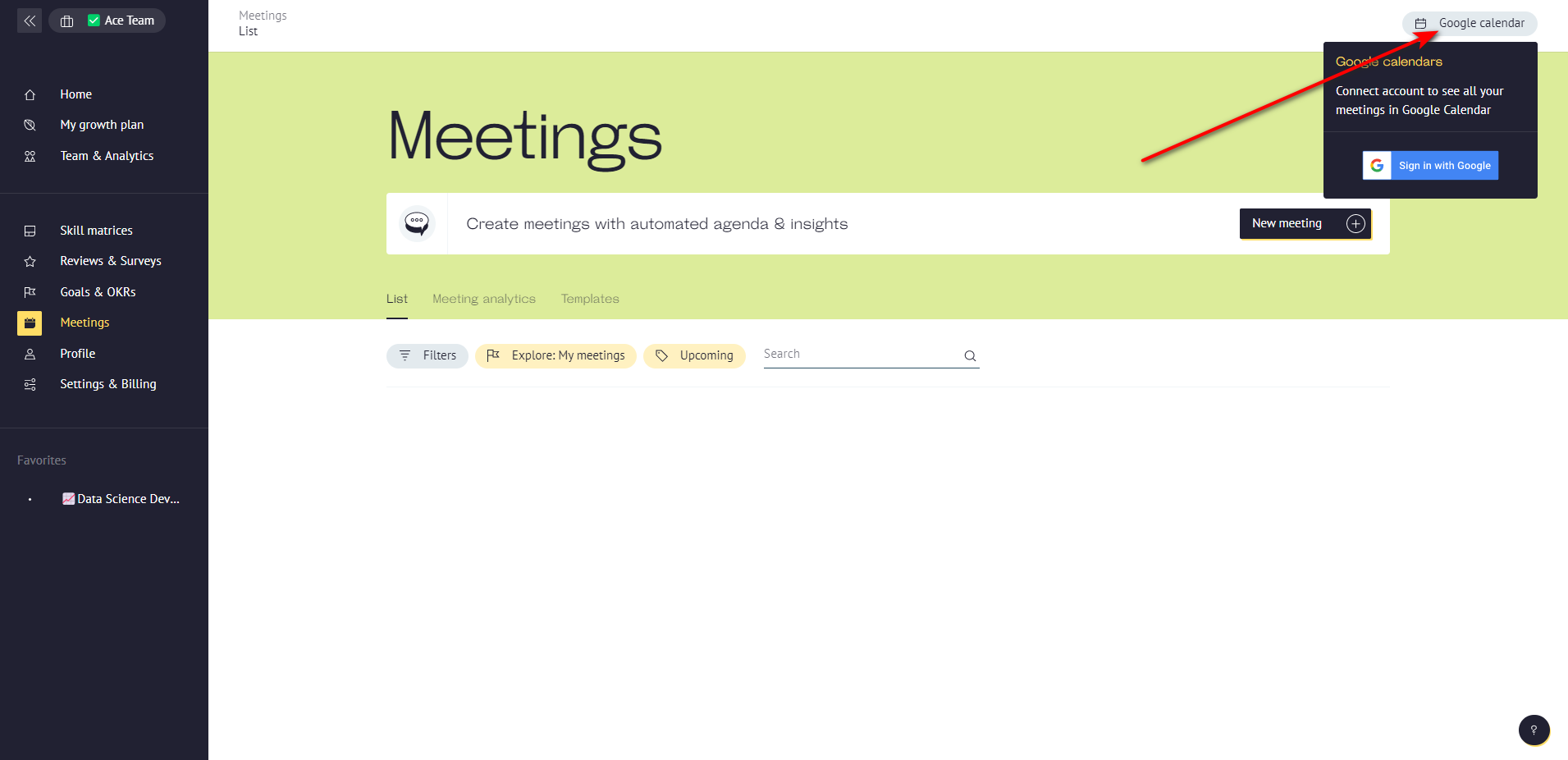
If the calendar is connected successfully, instead of Google calendar text, you'll see the information of how many calendars are connected, at the same place.
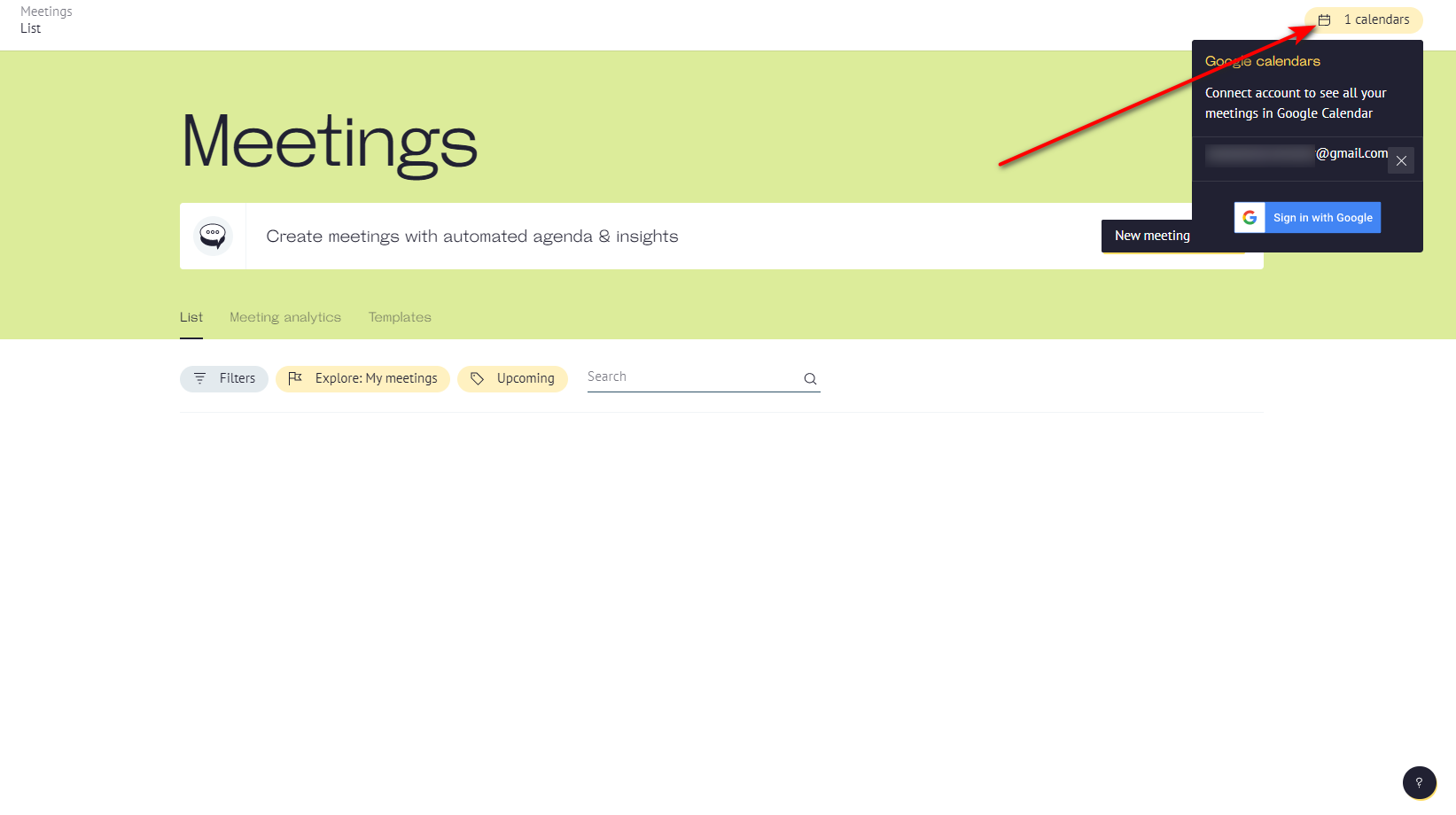
The second way of connection is via a meeting create modal window. Simply start creating a meeting and then turn the toggle named Send to Google calendar on.
The meeting will be displayed in calendar, and Google will notify you about changes of the meeting and starting time.

