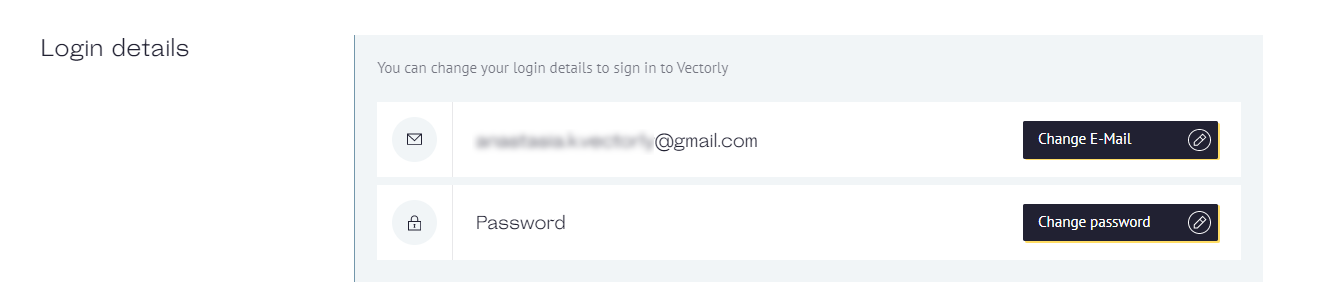If you forgot your password, it is easy to reset it.
On Log In page
On Log in page, click "I forgot my password".
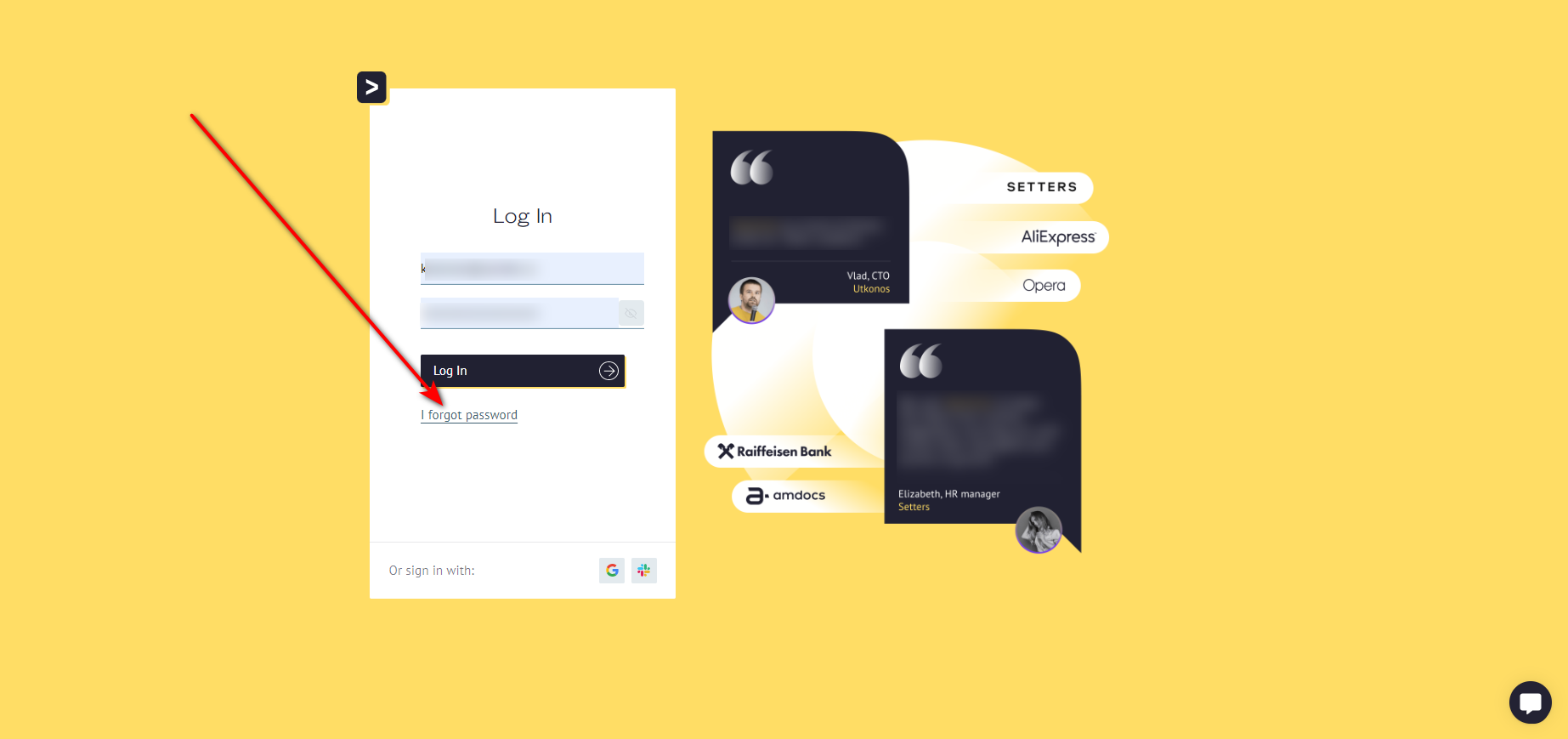
Enter your email. You'll receive an email with a link to reset your password. Follow the link and enter a new password, then log in with a new password.
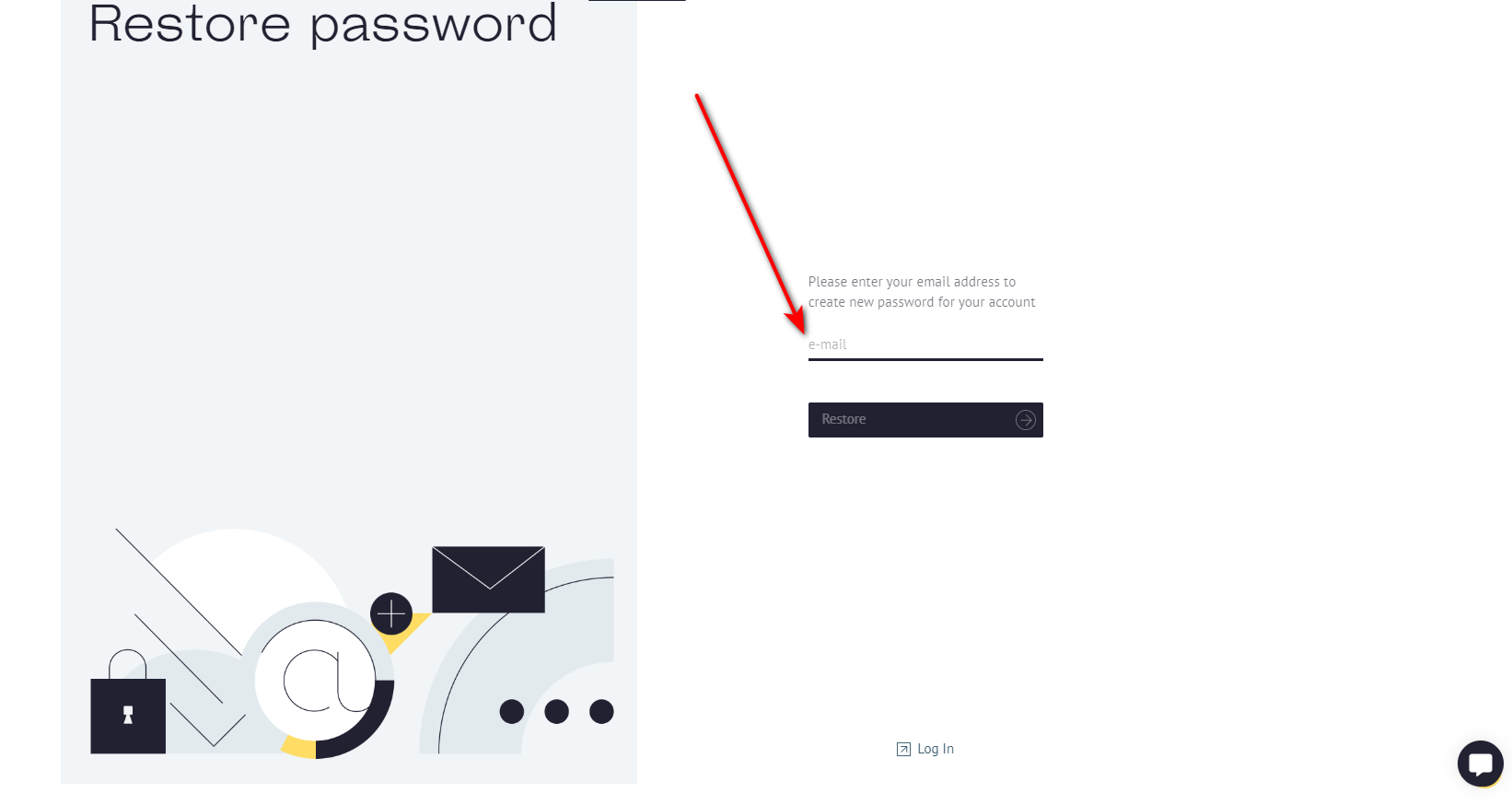
In Personal settings - if you remember the previous one
Inside Ace you can edit your password in the Profile section. Use navigation on the left for access.
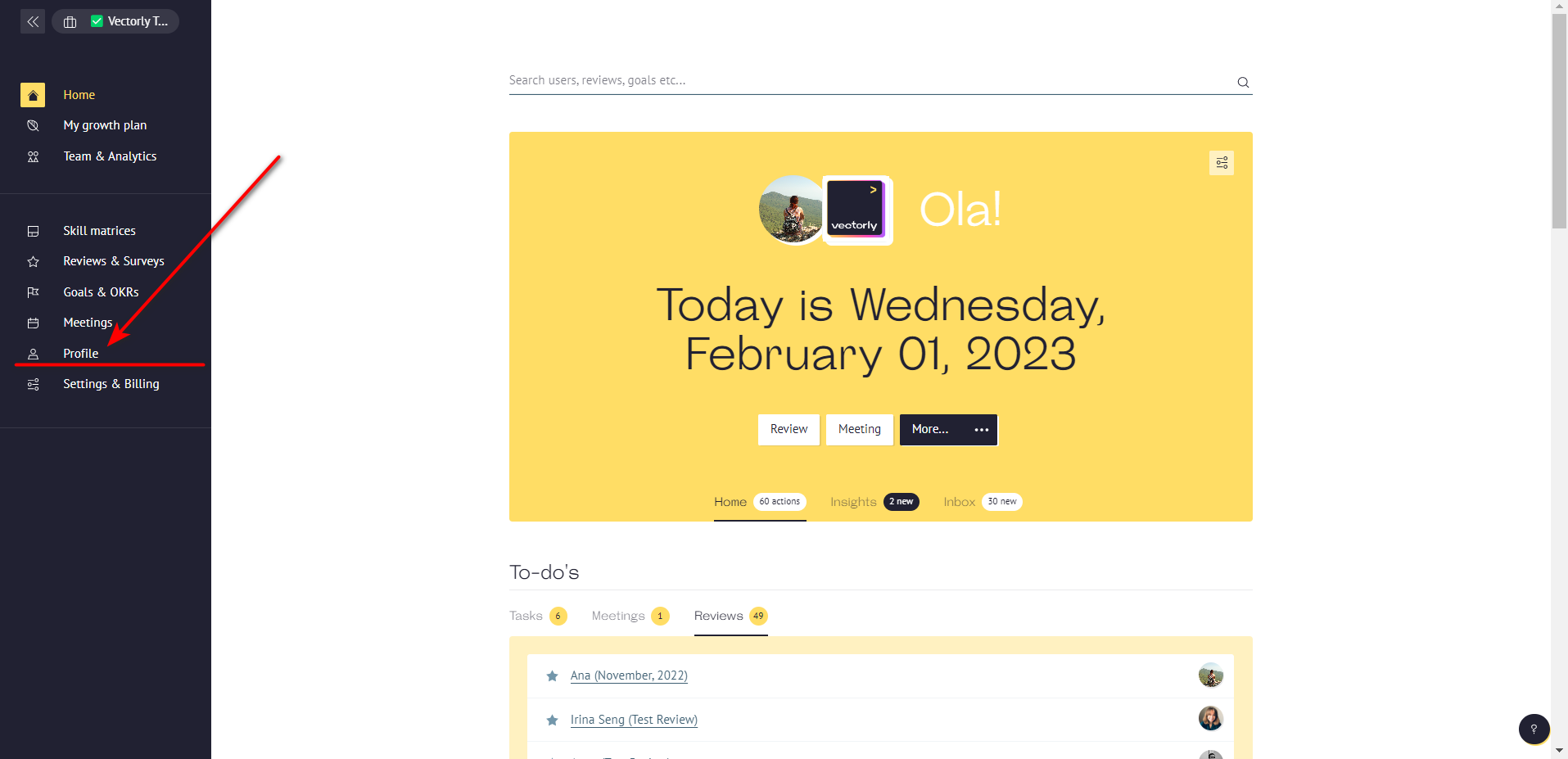
Then switch to the Settings tab and scroll the page Login details informational block.
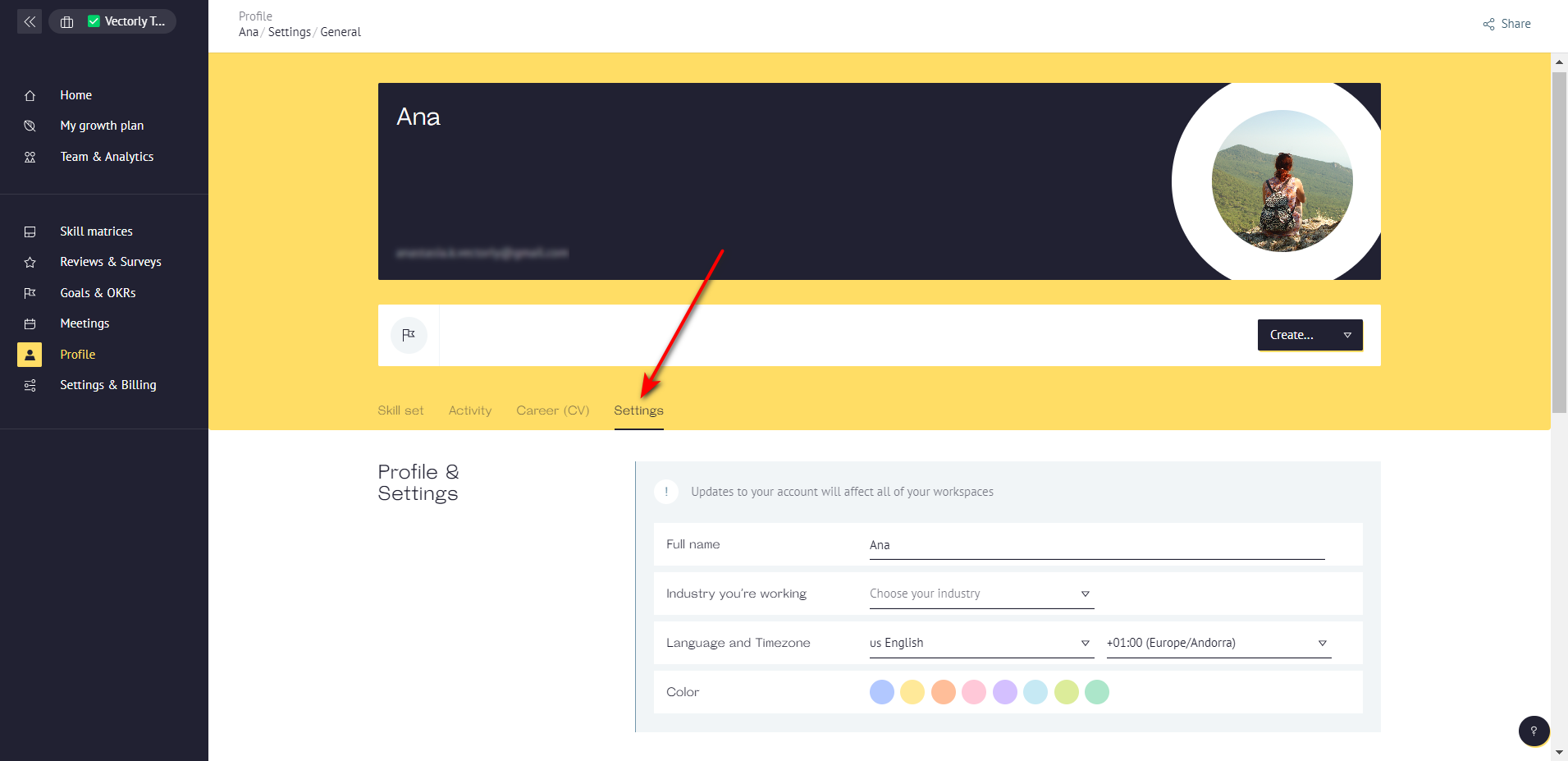
Click on Change password button and enter an old password and a new one.