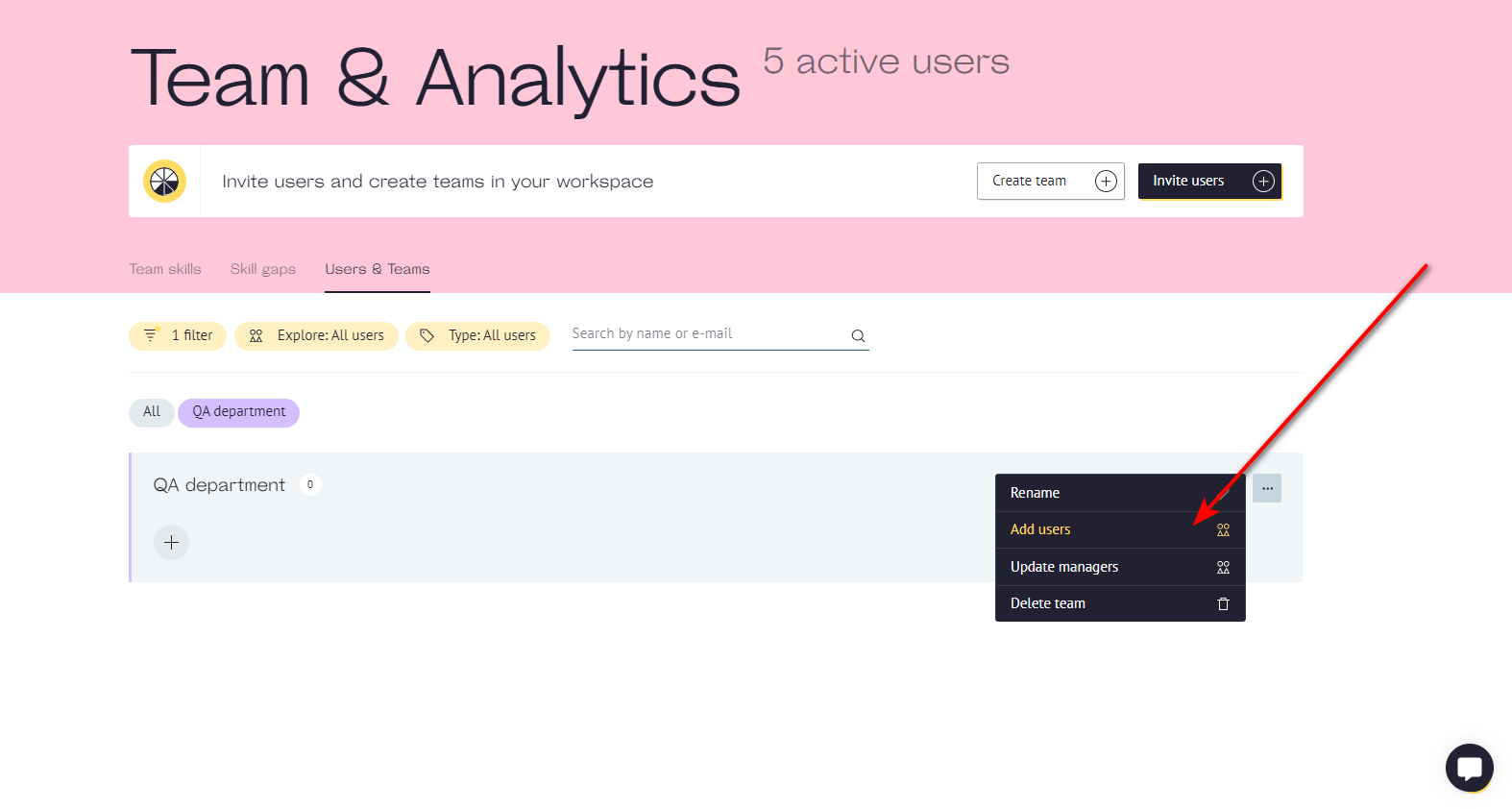Head to "Team & Analytics" section and find a button named "Create team" in the header.
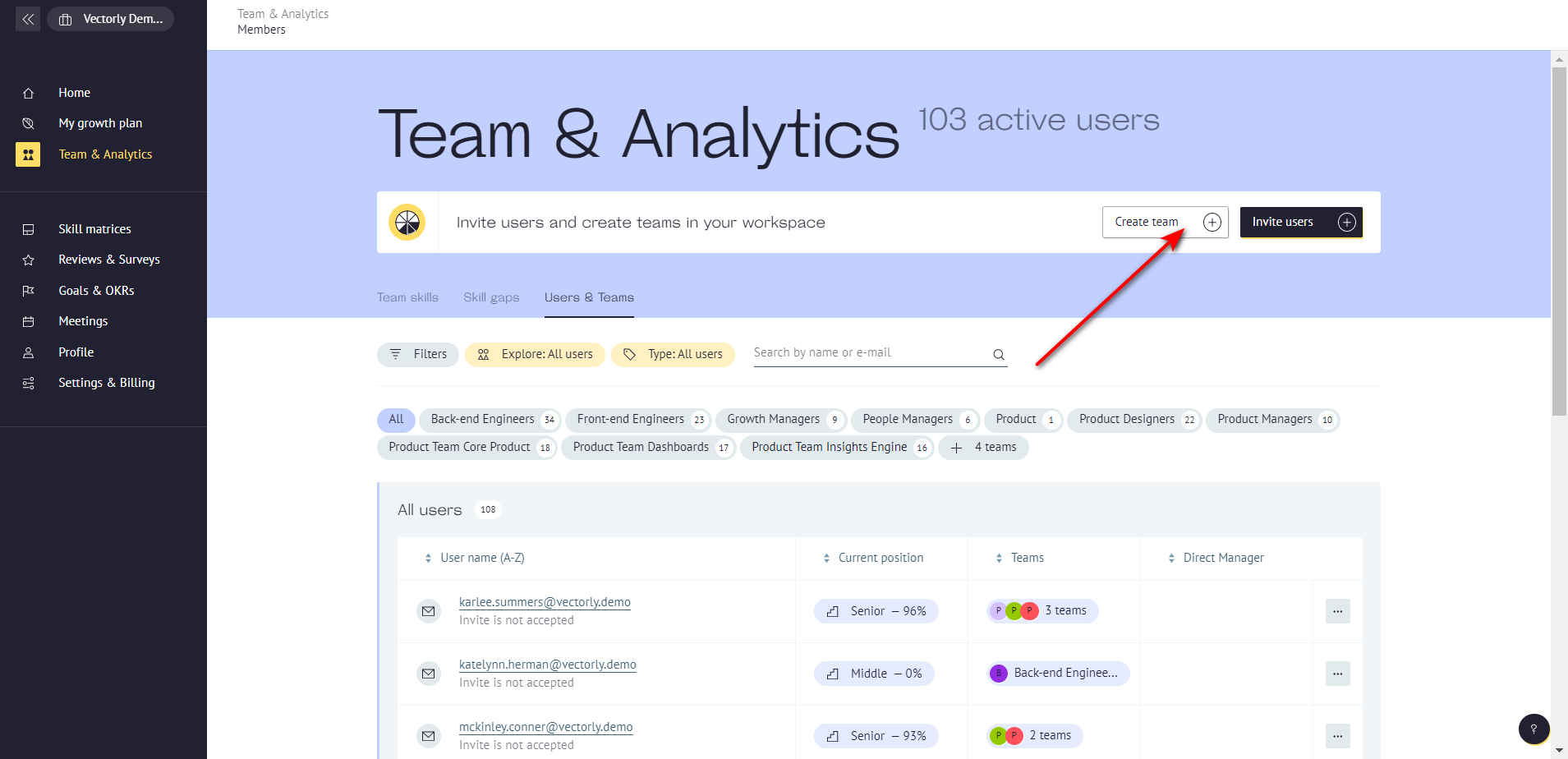
A new window will appear. You need to choose its name (required field) and pick the color of its label. Push "Create" button to finish.
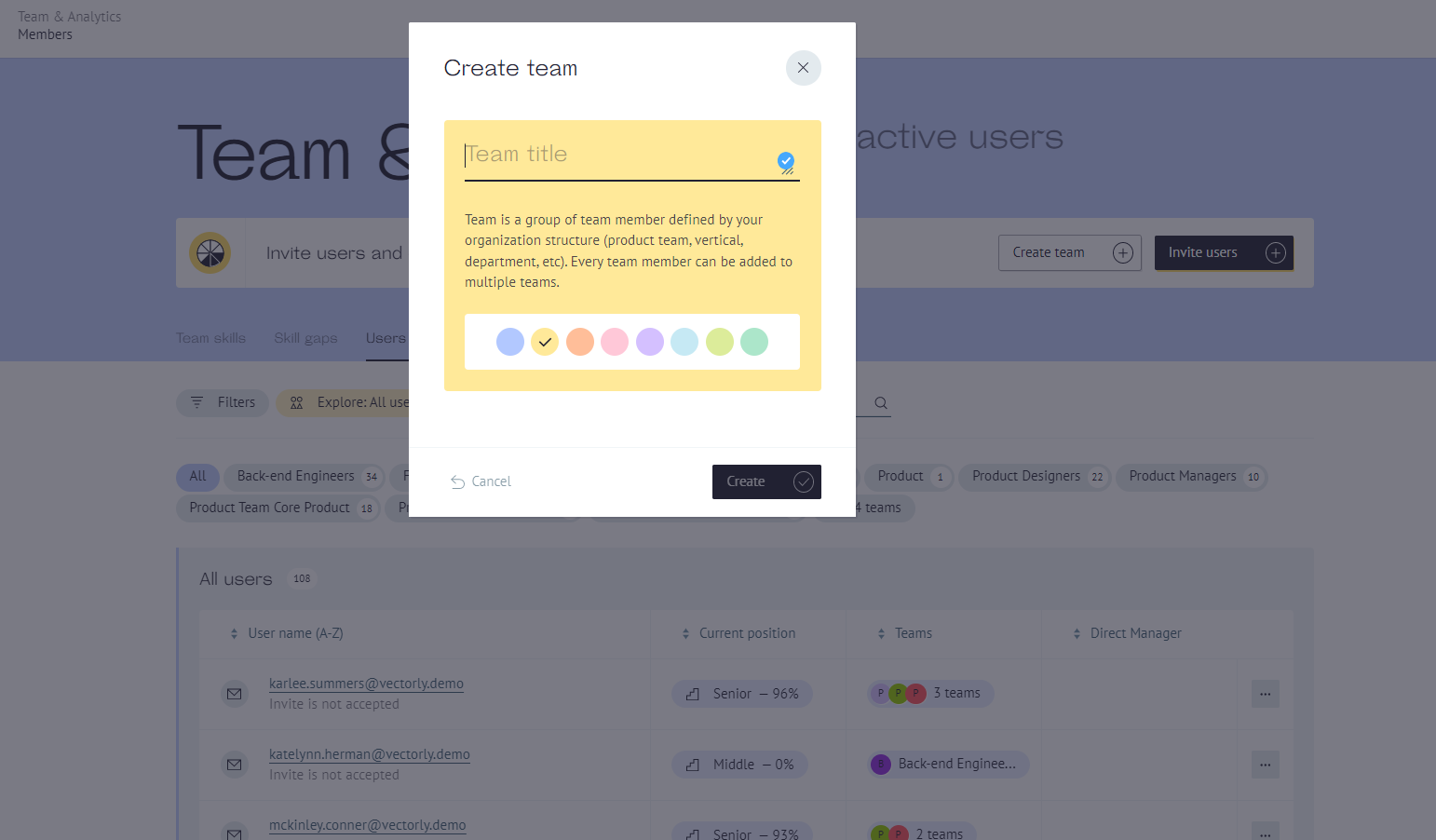
A new and empty team will appear in "Users & Teams" tab in the same section. Look for it above the table with users.
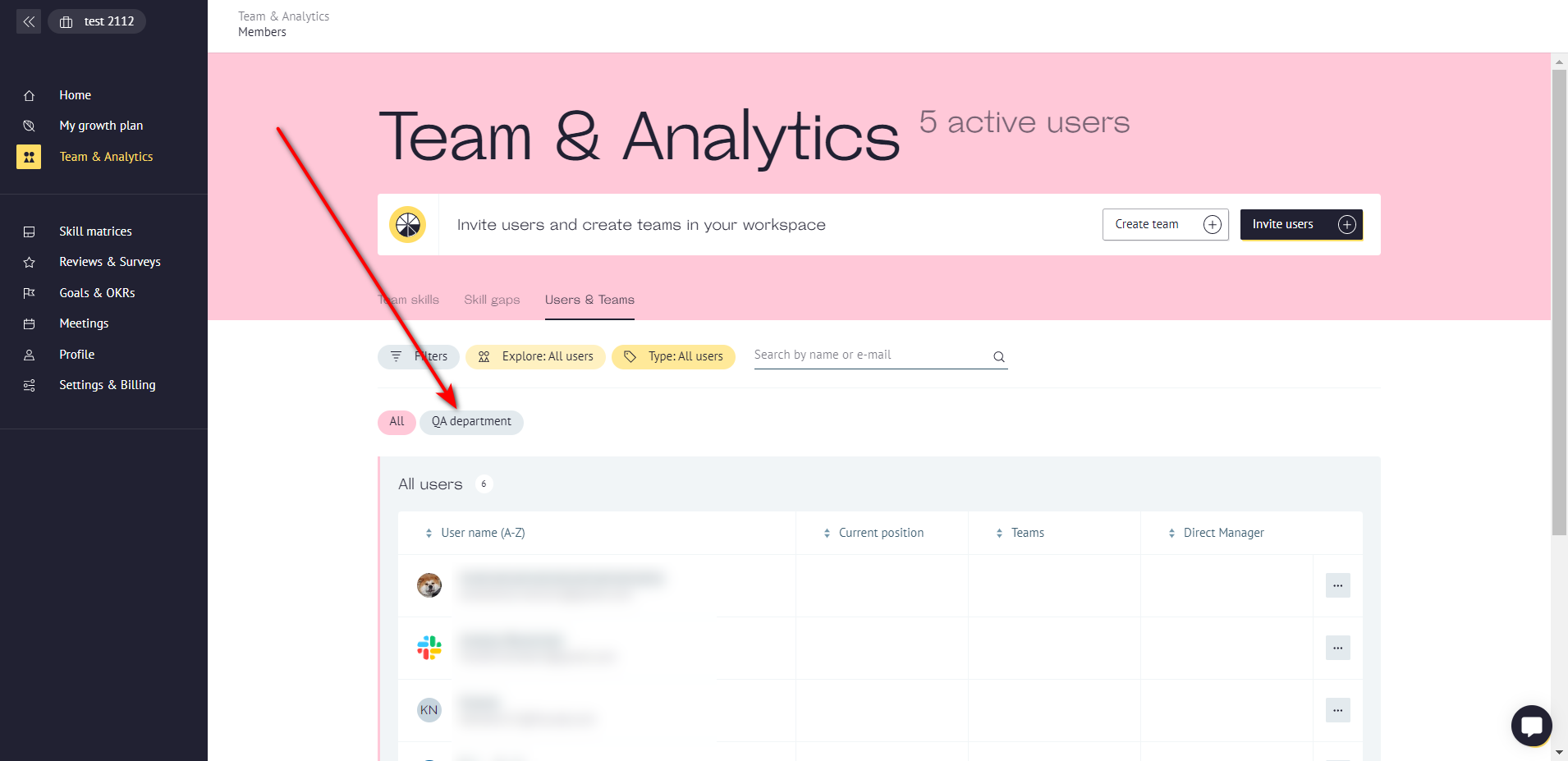
You may click on it to add participants or click on "Add to team" button next to user's name in the list.
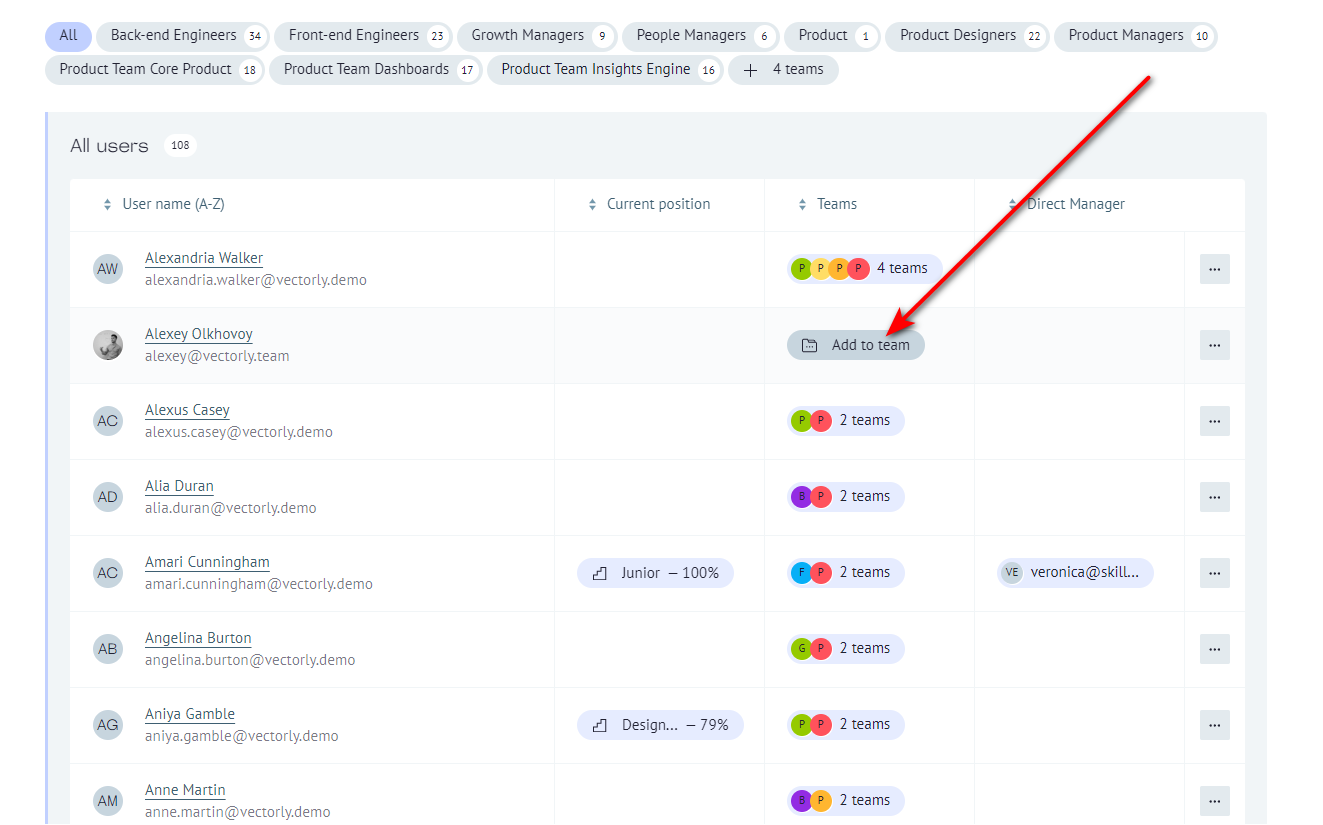
If you jumped in team's label, click at + button to add members.
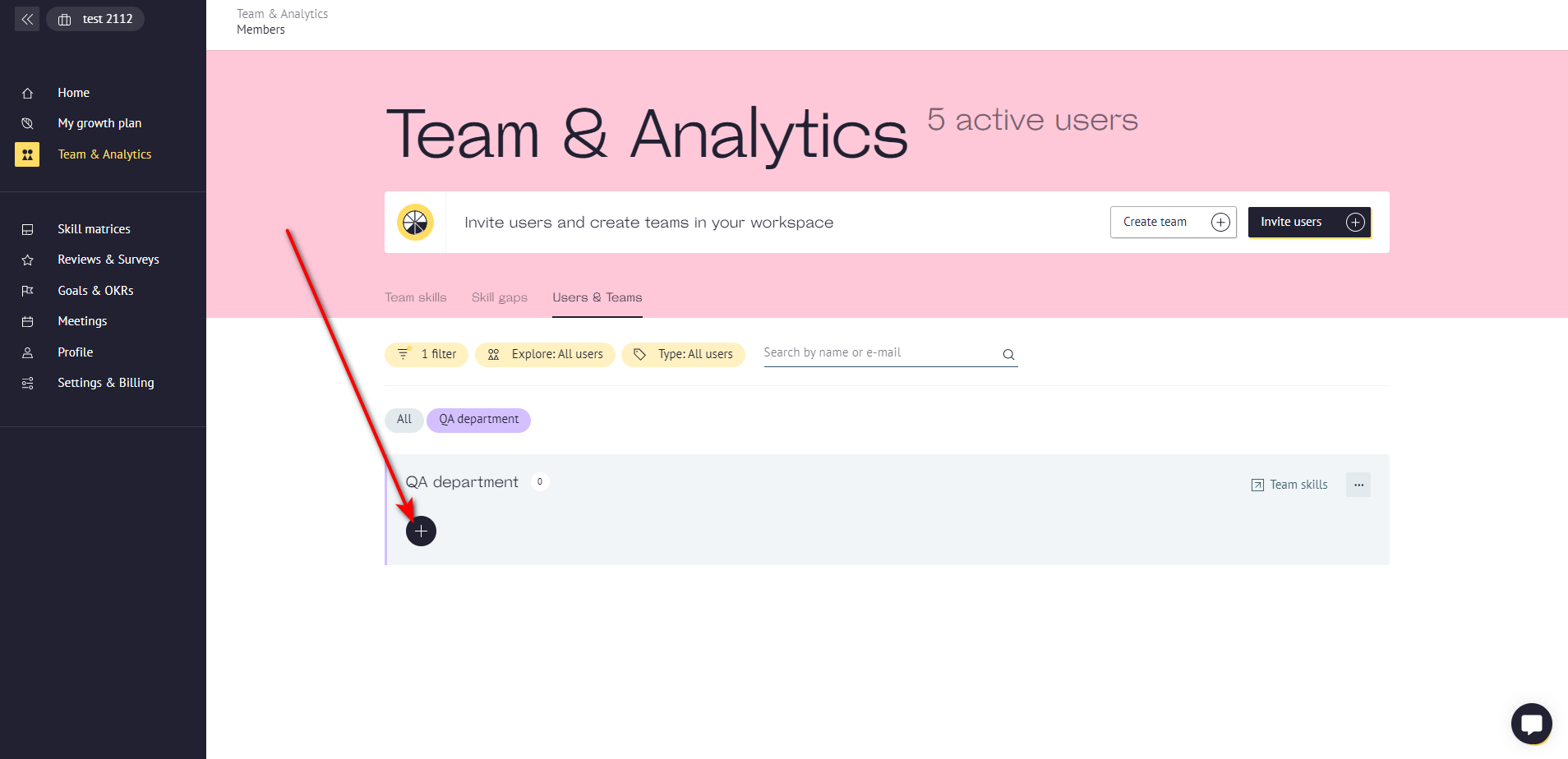
Or use "Add users" button in the edit popover.