Head to "Team & Analytics" section and switch to Skill gaps tab.
❗It is only possible to build analytics after a review has been conducted❗
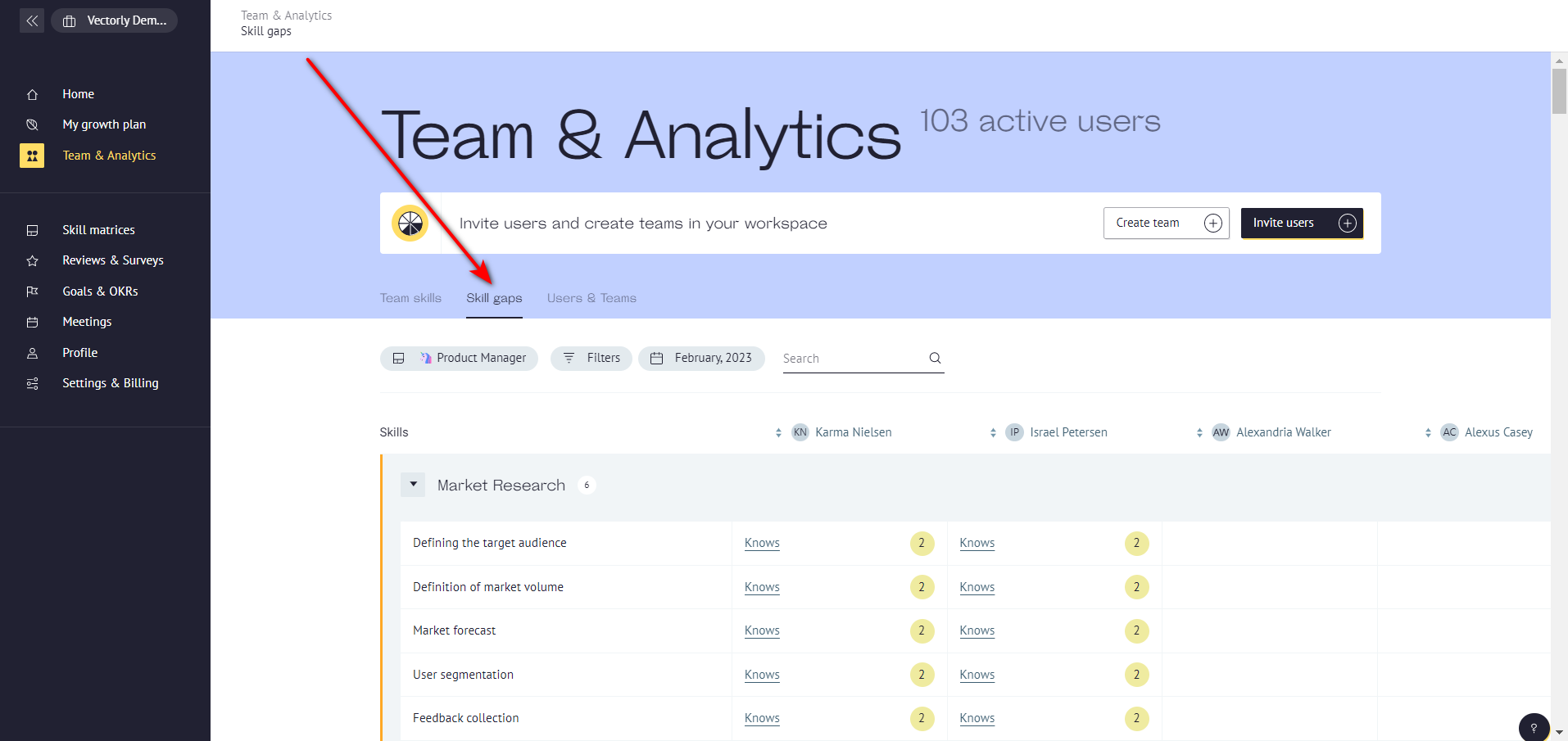
First, select the skill matrix for which you want to see analytics.
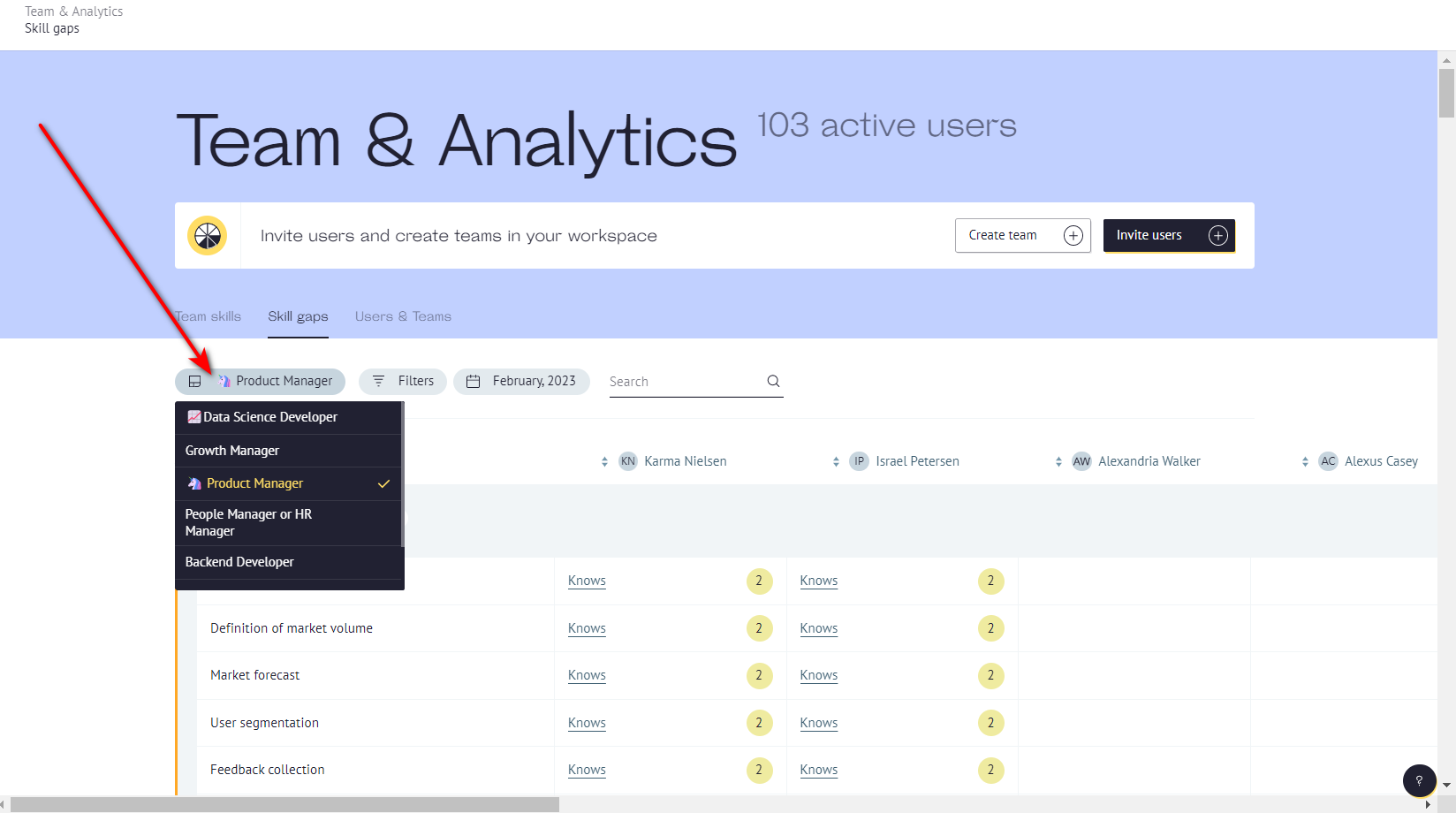
Use "Filters" button to specify the outcome of the table. You can choose specific members to see, members from particular team(s) or special skill groups.
The next filter allows you to choose a period for filtration. By default, we are showing the current month & year.
When all the filters are set, you will get a summary table. The skills will be listed vertically on the left and the people whose scores are displayed horizontally. The last column counts the arithmetic average of a skill's proficiency.
