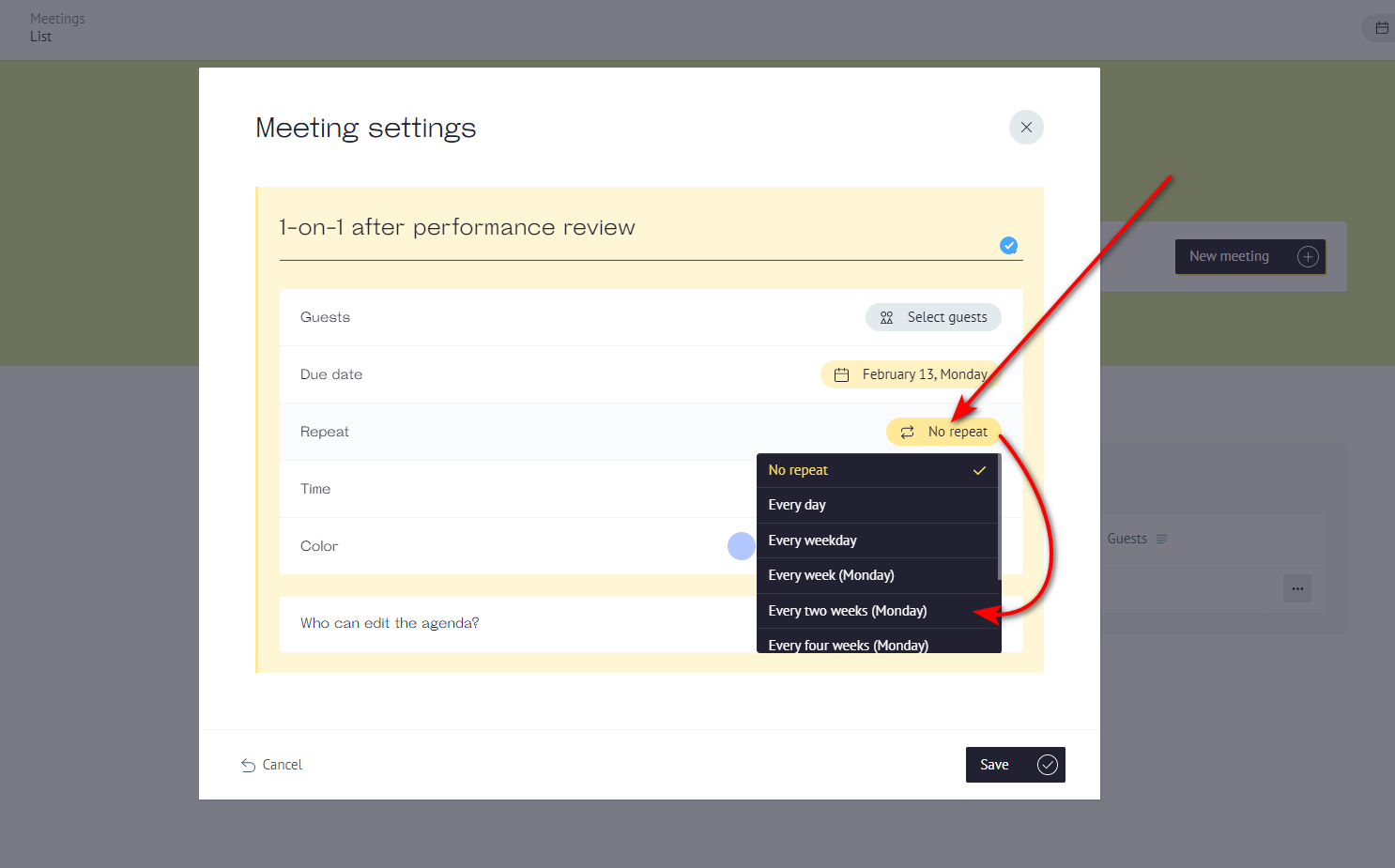Recurrent meetings are encounters that will be repeated at a given time interval. For example, your team meets retrospectively every Friday in a month. You can create just one meeting, make it recurrent, and it will be automatically renewed for each Friday.
To start, go to the "Meetings" section in the menu and click "Create meeting" button.
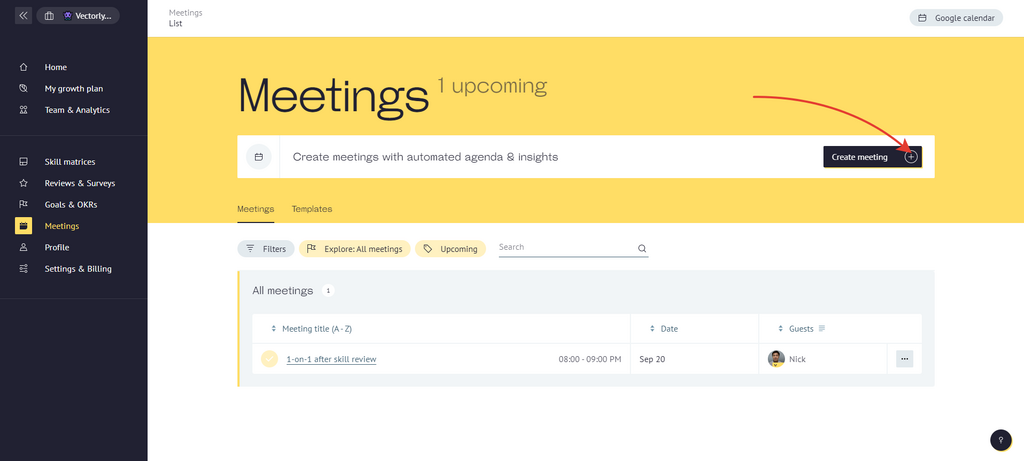
And choose frequency of meeting in front of Repeat event button.
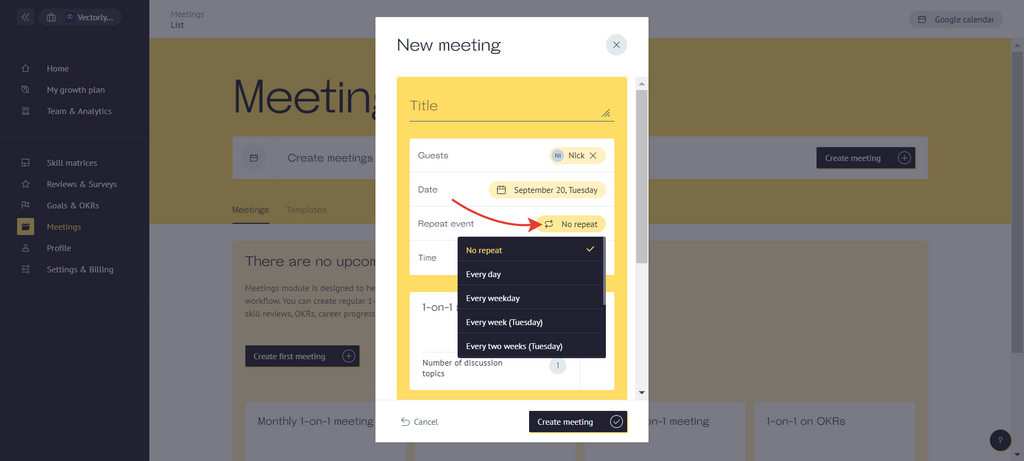
You can also make an existing meeting recurrent. Find a required meeting in the list and click on Edit button.
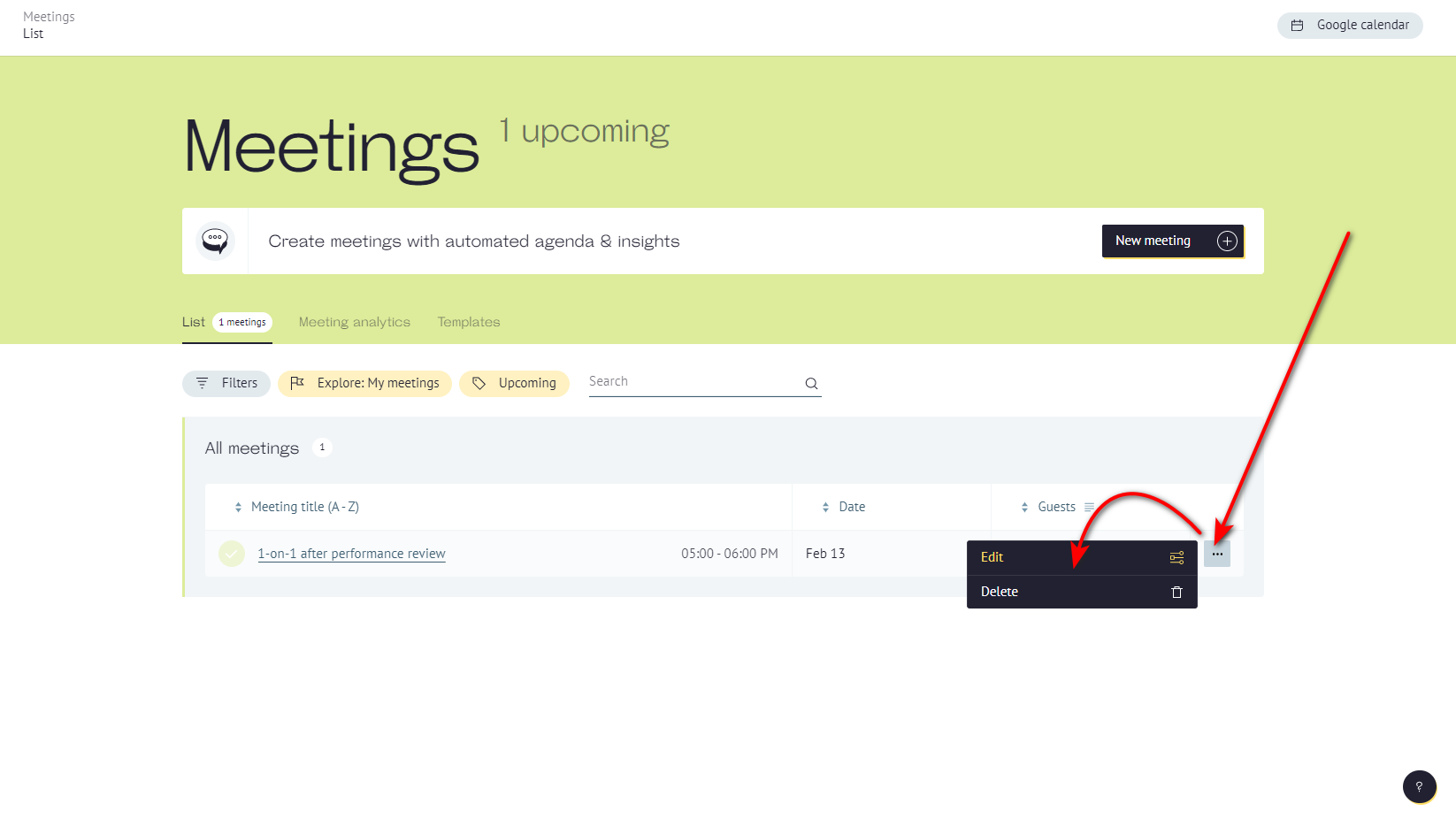
Find "Repeat" button and choose the format in the list. Don't forget to save the changes.