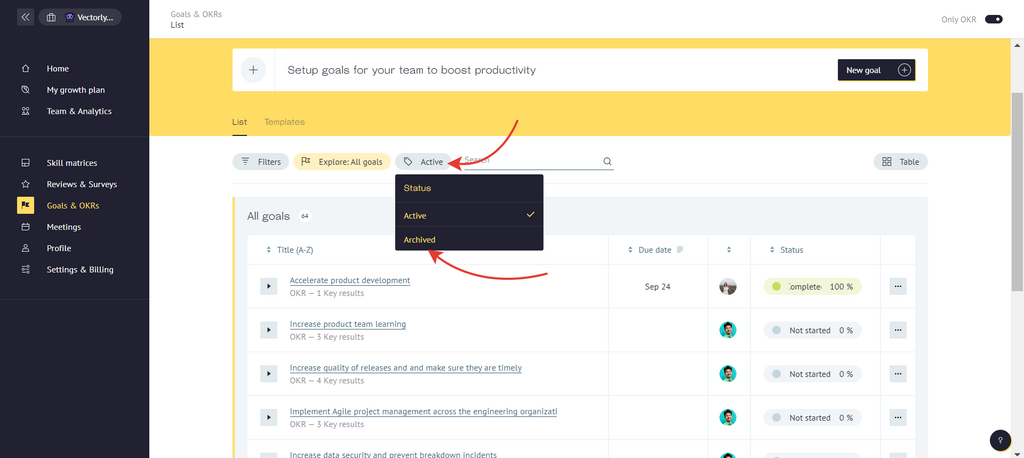There are two ways to complete OKR:
At Home page
In the "Goals & OKRs" section
Let's see how to make it the section. Head to Goals & OKRs section by using the navigation on the left. And find an OKR/Goal, which you want to complete, click to "Update status".
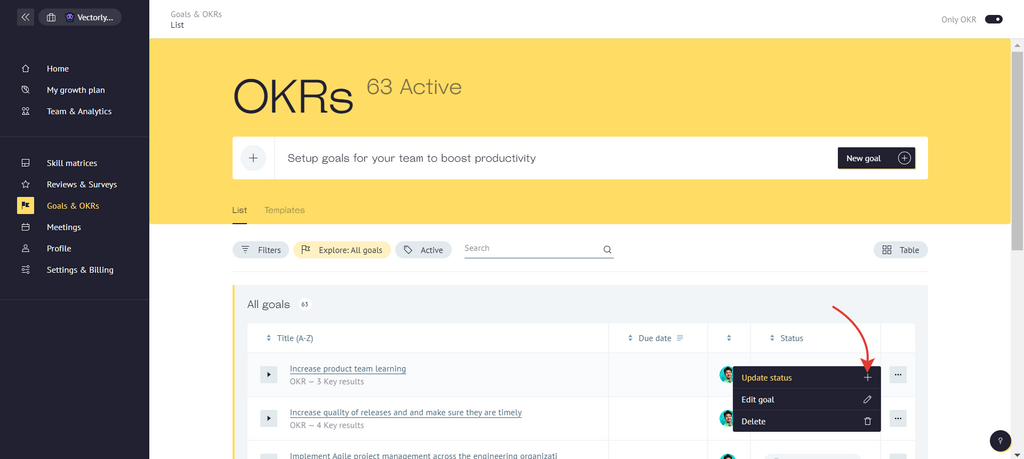
Then select "Complete goal" tab.
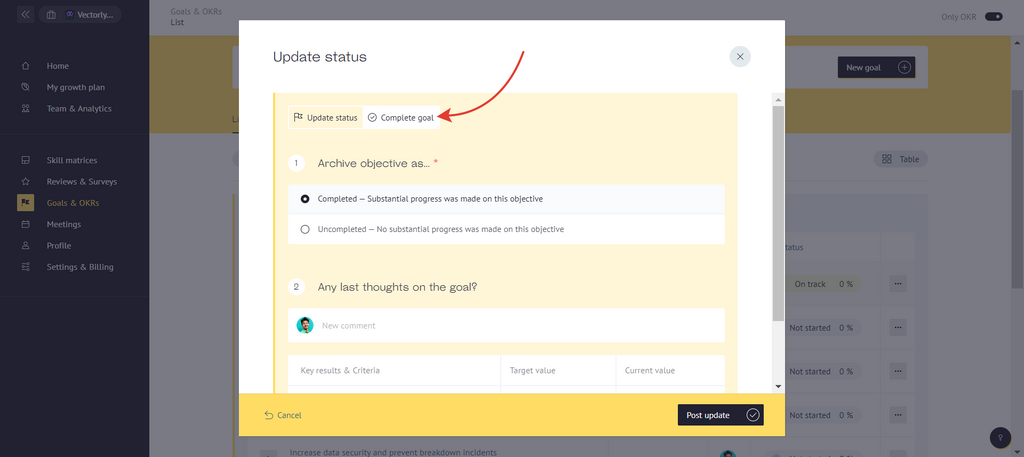
In the modal tab choose one:
Completed – if the most of Key Results were achieved.
Uncompleted - if there was no substantial progress made.
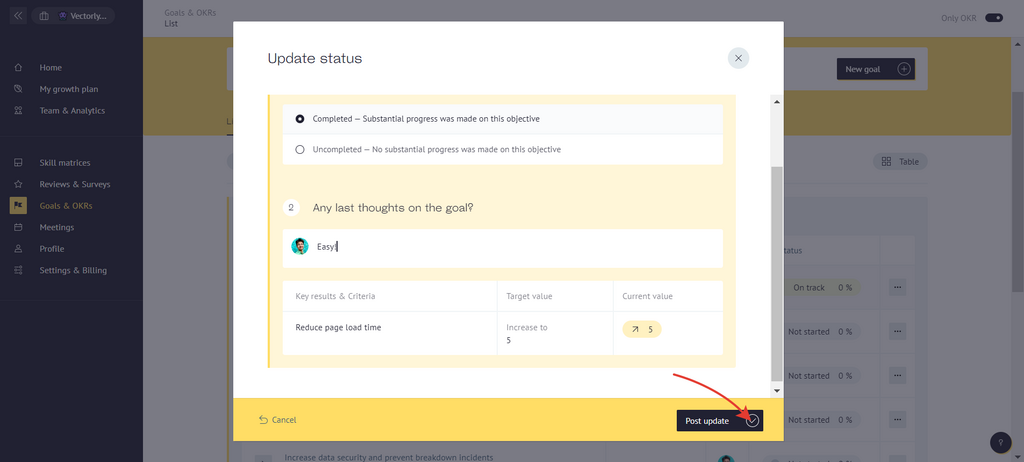
After that, the Objective appears in "Archived" tab.