In this article we will briefly explain how to personalize Ace, where to change the system language and your password 👇
You can edit your personal information in the Settings & Billing section. Use navigation on the left for access
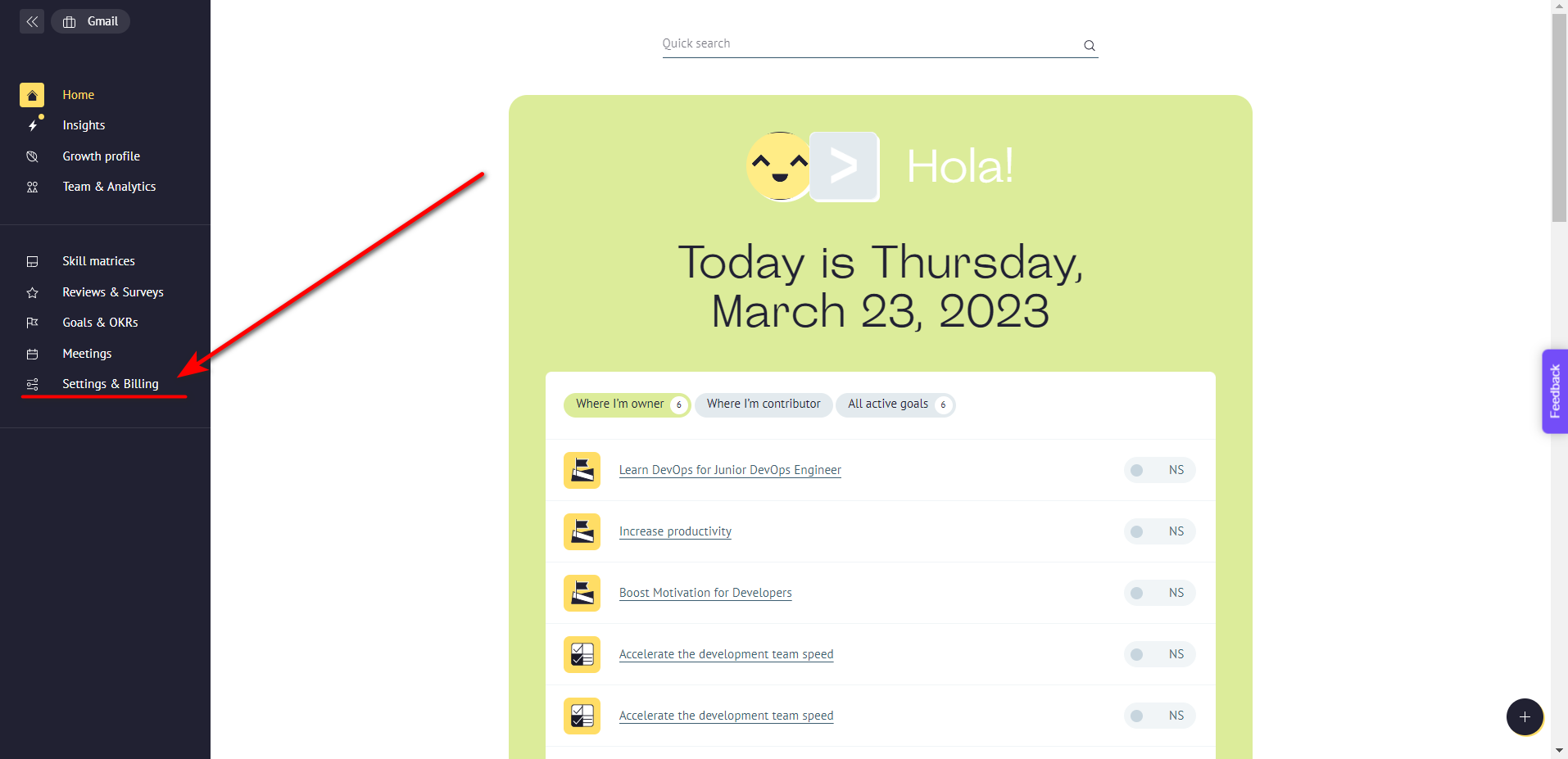
Then switch to the Settings tab
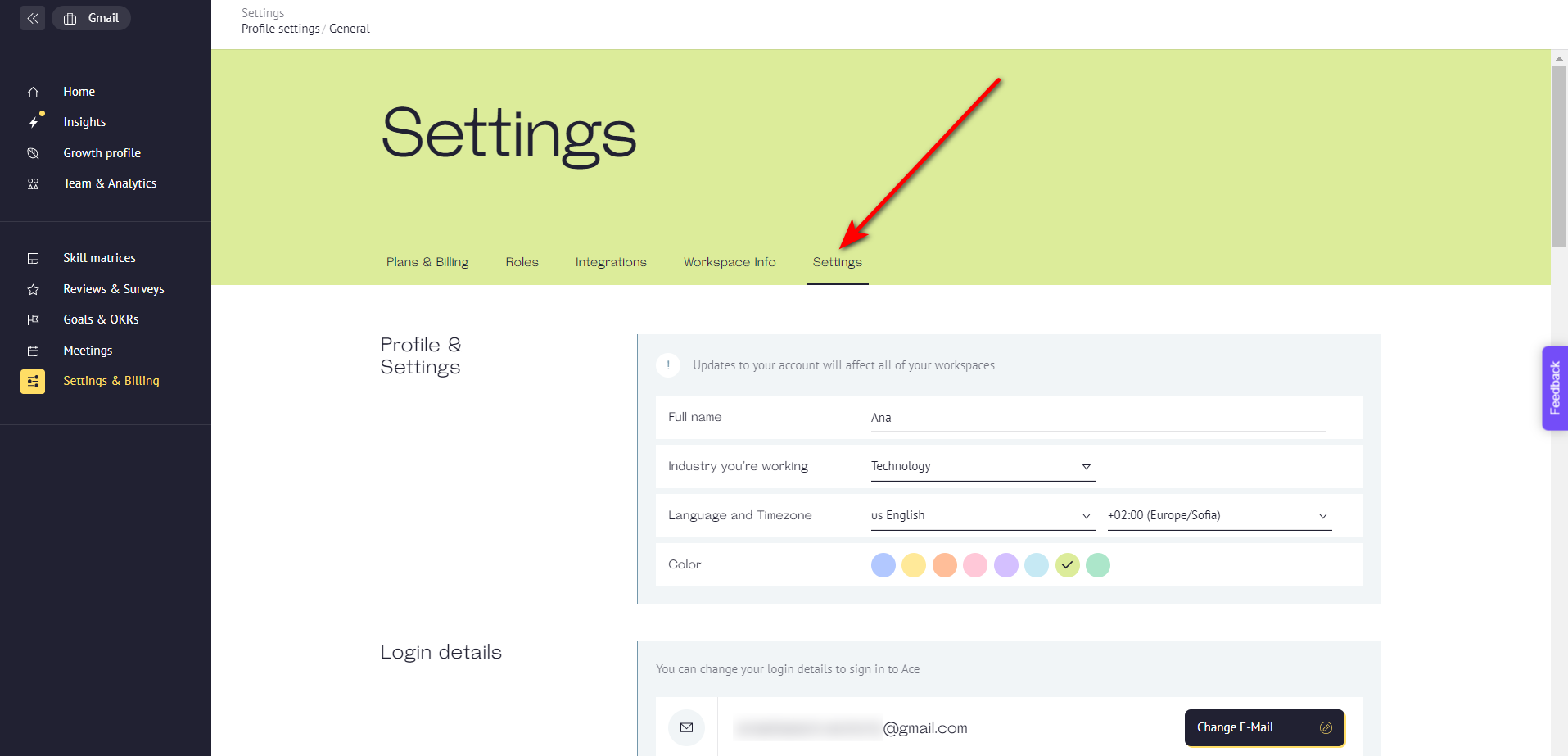
Profile & Settings
❗Please bear in mind, updates on this page will affect all of your workspaces❗
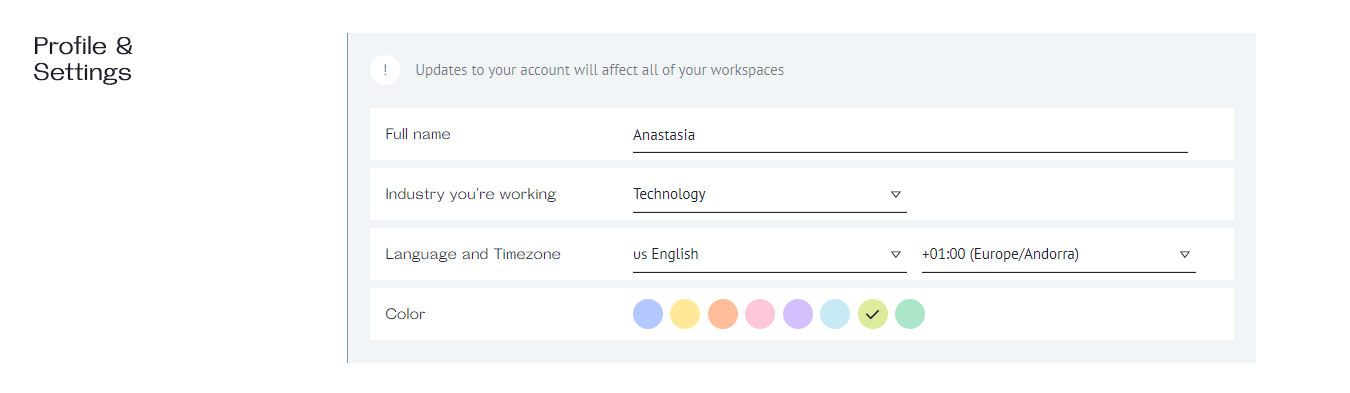
Here you can:
Upload your profile picture (click on the avatar in the upper right corner)
Change your name
Update information about industry you work in
Switch system language and current timezone (at the moment we support English, Spanish, Portuguese and Russian)
❗We highly recommend to check if the system timezone is the same as your actual one. This is important for the correct display of meetings time in Ace❗
Change theme color (yellow is our favorite color, but it doesn't have to be yours😄)
Login details
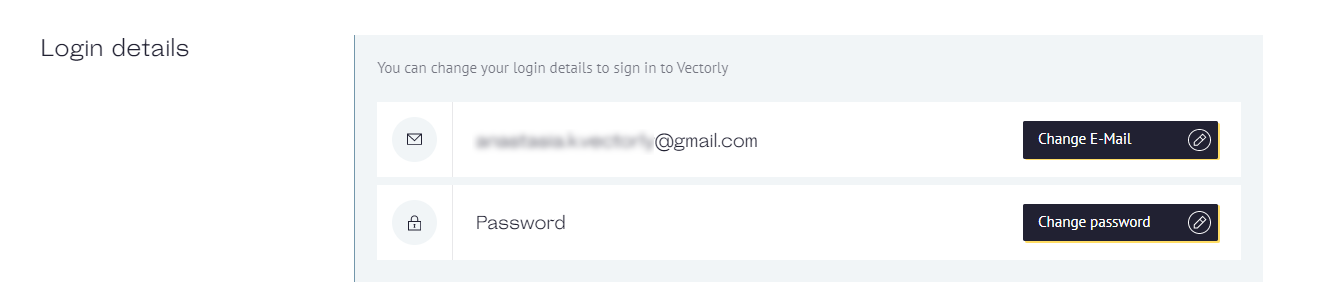
In this block, you can change your current email address and password. In both cases, we will send confirmations to your email. A more detailed manual is already on its way. We will update this article with the link soon 🕑
My workspaces
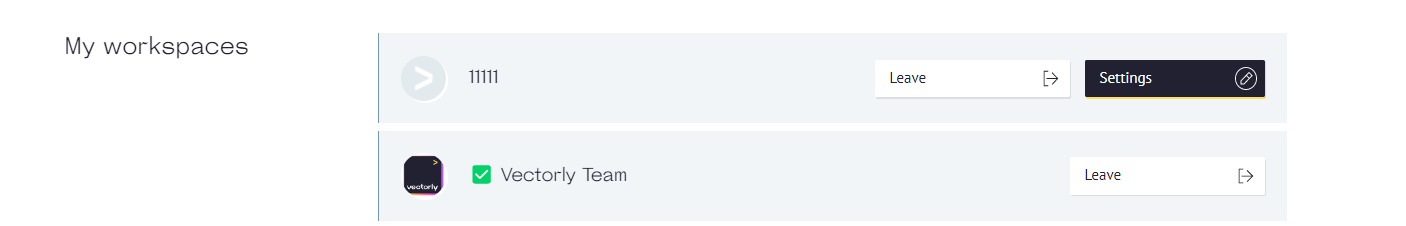
Here is a list of the Workspaces you are a member of. Have you changed company or created a new workspace and want to leave your previous one? Just click on the "Leave" button
❗This action is not possible if you are the only person in the workspace. Contact support team for the help❗
