After you finish a review or open an archive report on a participant, note that there are at least three tabs with information.
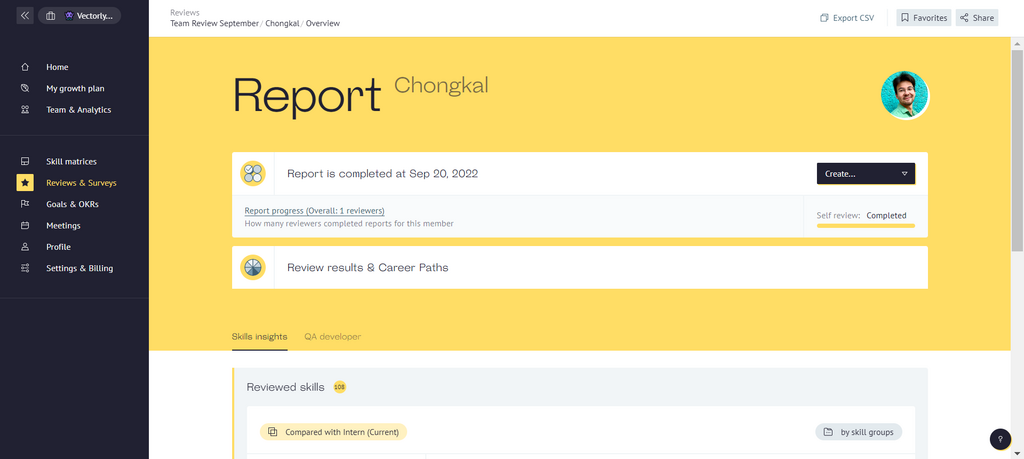
A tab with skill matrix name
If it was a team review, you will see the vertical column displays a list of grades for each skill. The reviewers who gave scores will be listed horizontally. For convenience, you can use "View options" here and see only skills with differing rates. Or skills above a certain level, etc.
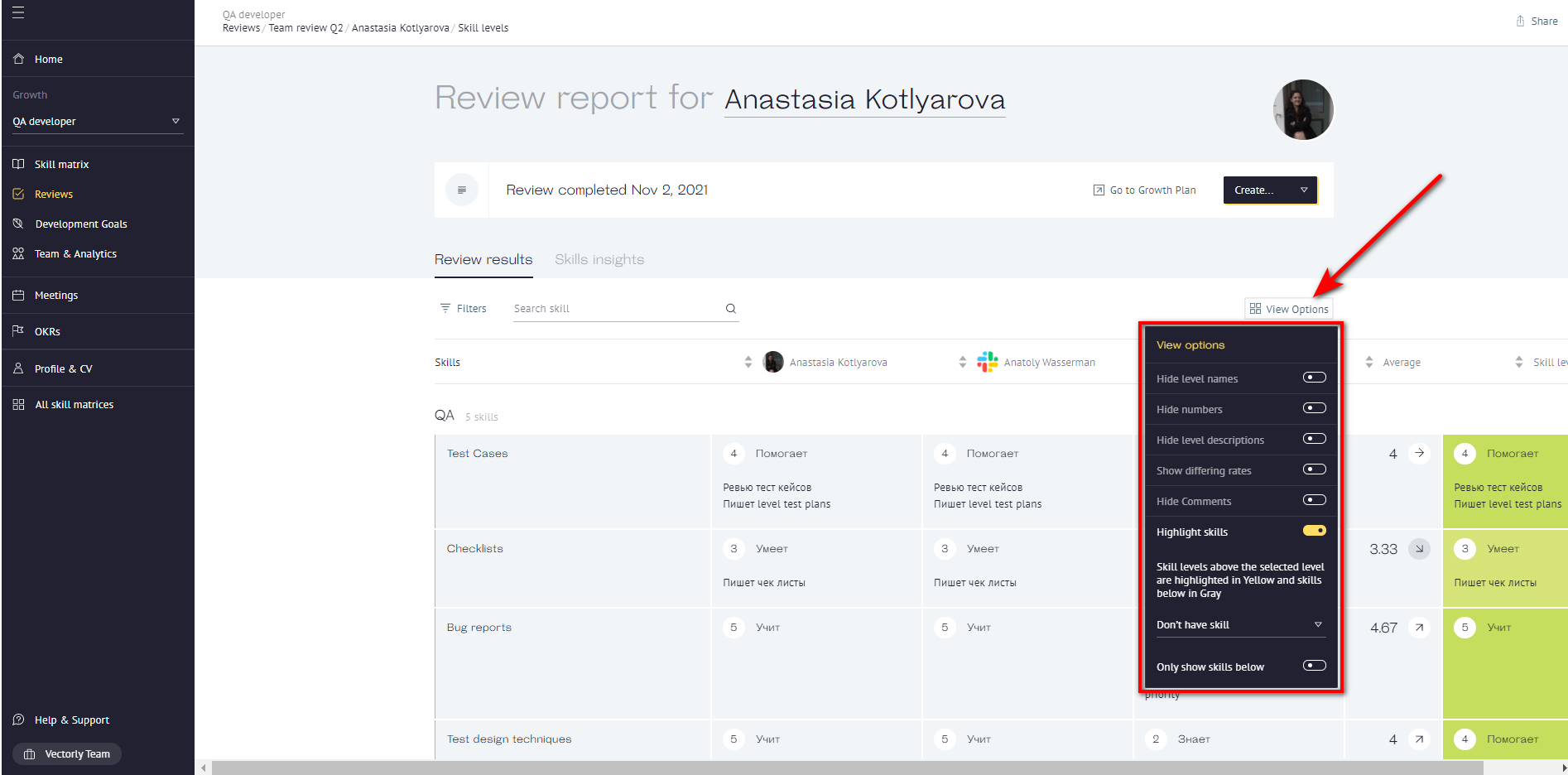
Skills insights tab
This tab displays employee's skills as a radar chart. Hover your cursor over one of the "petals" to see the average skill score.
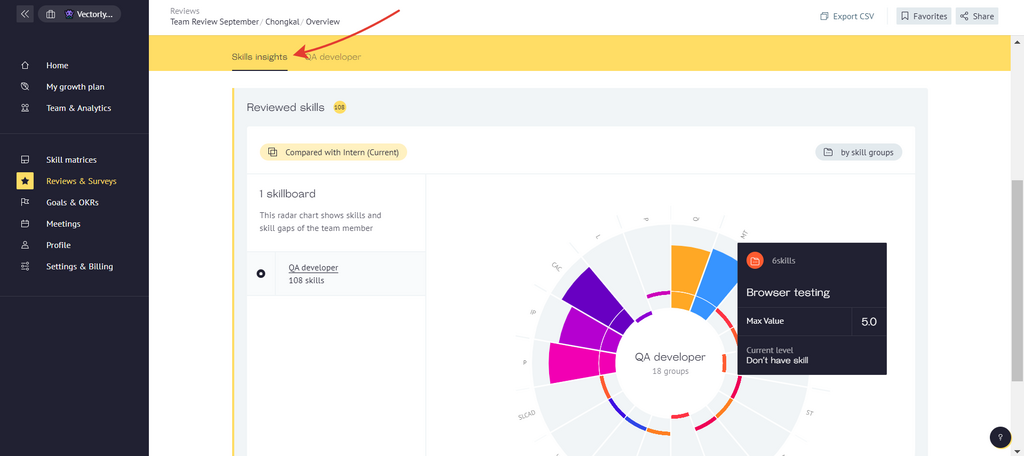
The average skill rating is made up of reviews by other participants.
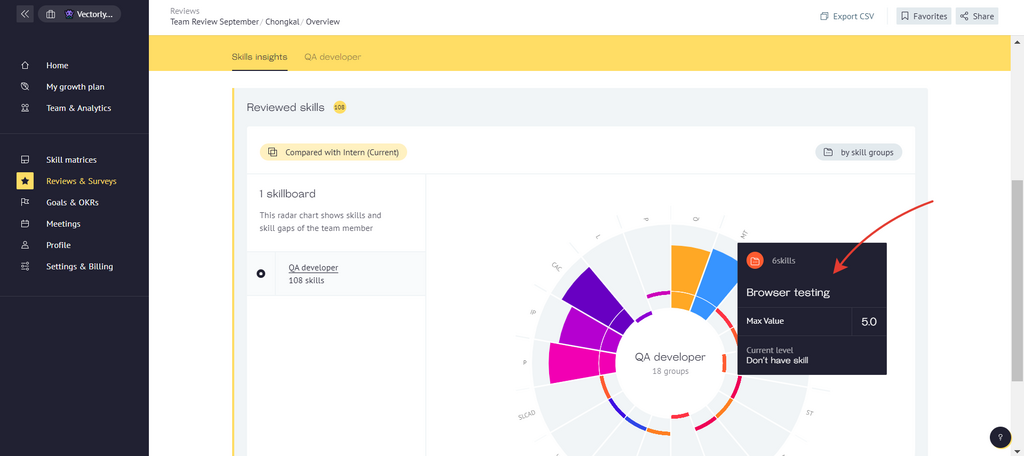
Each petal is a skill group assessed on a skill matrix. Click on "by skill groups" to view information on skills within the group.
