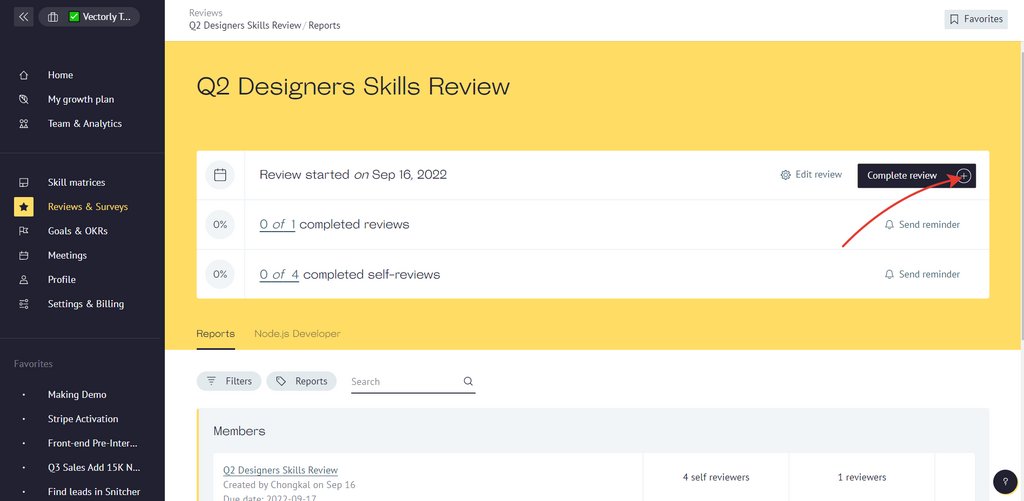If the review is incomplete, you can continue to make changes to it. But it is important to commit changes periodically for analytics and order.
To finish the review period, start by finding it in the "Reviews & Surveys" section.

Choose an active review in the list and click on it.
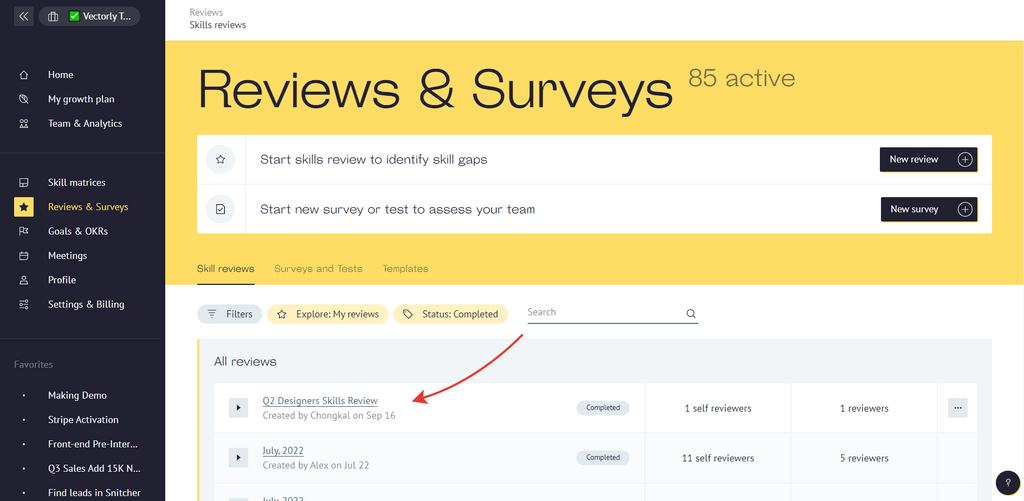
On the opened page, choose "Complete review" option.