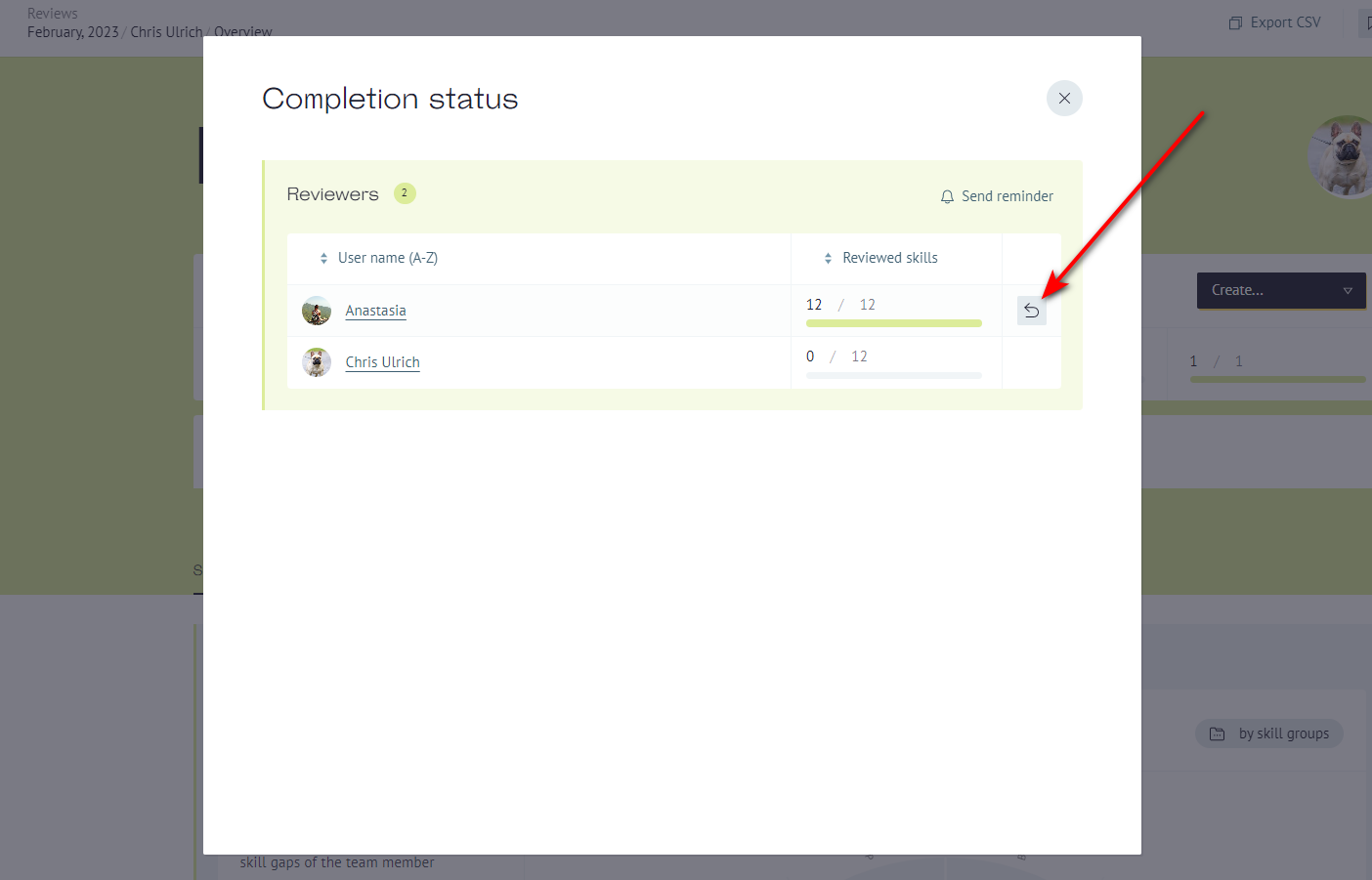So, you did pass the review, but for some reason realized you placed the grades wrong? To avoid having to change each grade manually, you can reset all your progress and start it over.
❗This way you cannot change the scores of other reviewers (unless you are a review editor) or if the review period is over❗
Find the desired review period in the "Reviews and Surveys" section. Go inside it, find your peer in the list, and click on their report.
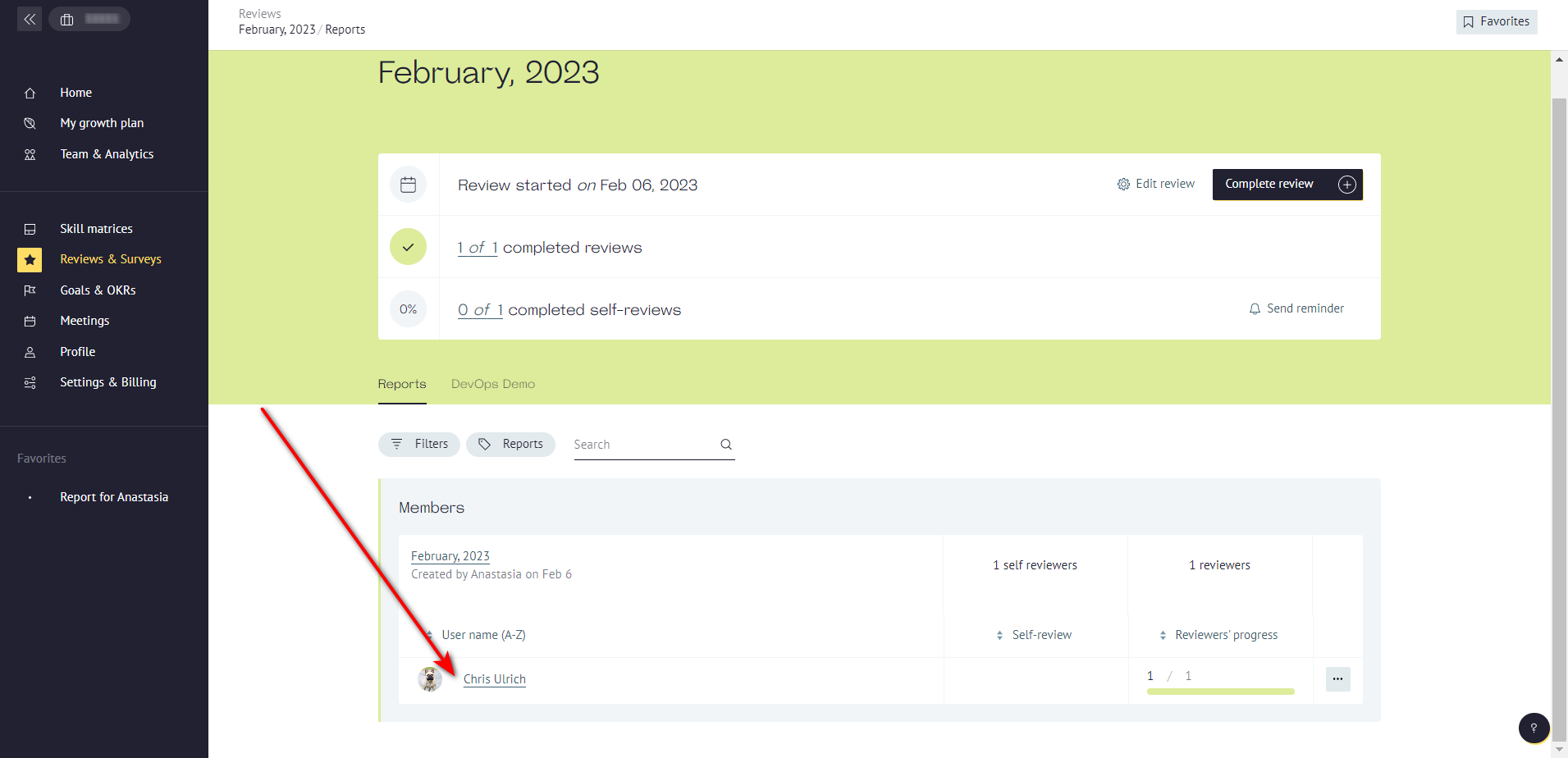
You will find yourself in the "Skills Insights" tab. Click on "Reports progress" button in the header to get the next window.
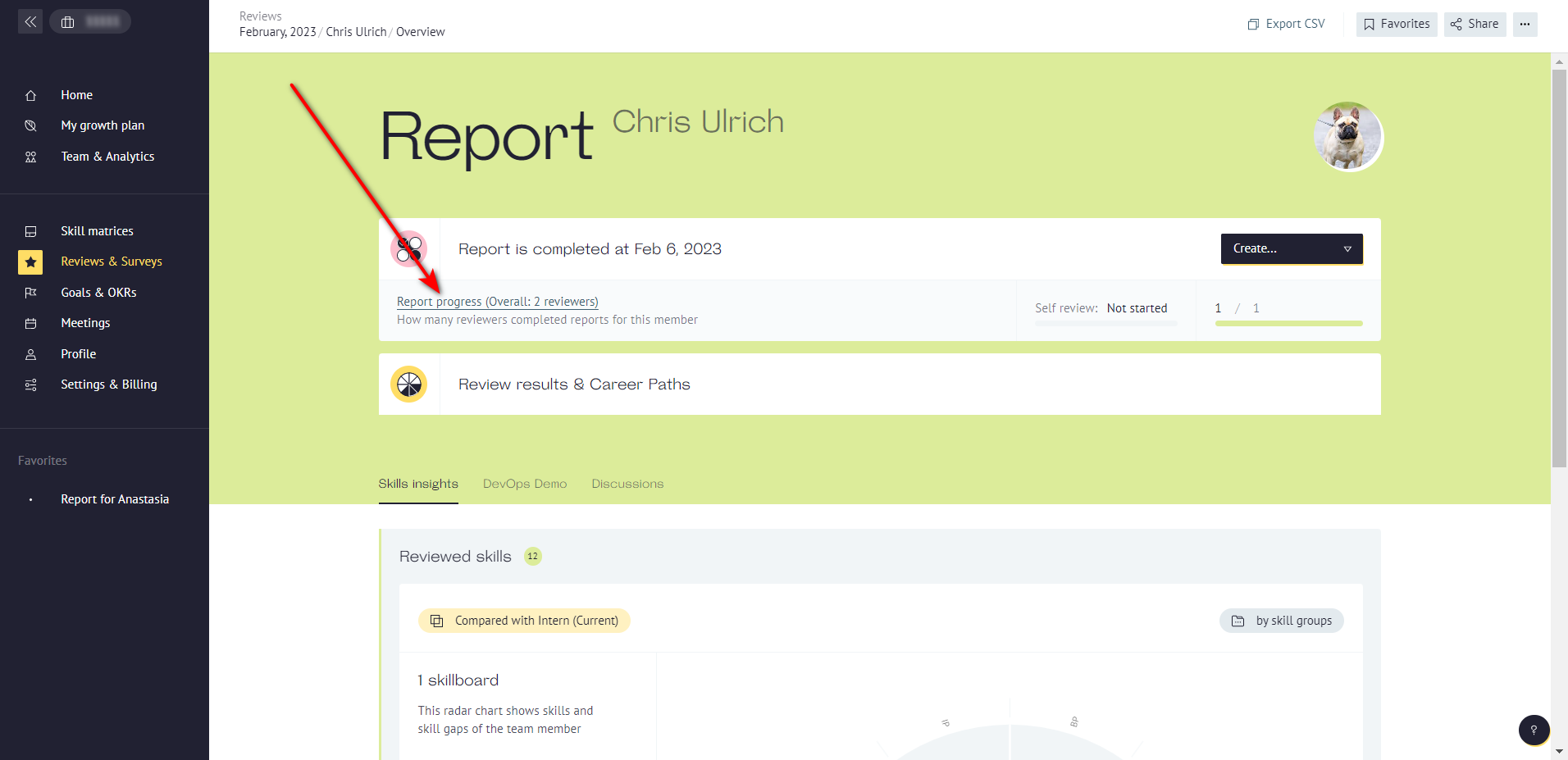
In a Completion status window, find yourself in the list and click on reverse arrow. Your progress will be reset. Don't forget to go through the review again.