Have you passed the review and changed your mind about some of the evaluations? You have a chance to change your grade before the review is completed.
Find the desired review period in the "Reviews and Surveys" section. Go inside it. Find your peer in the list and click on their report.
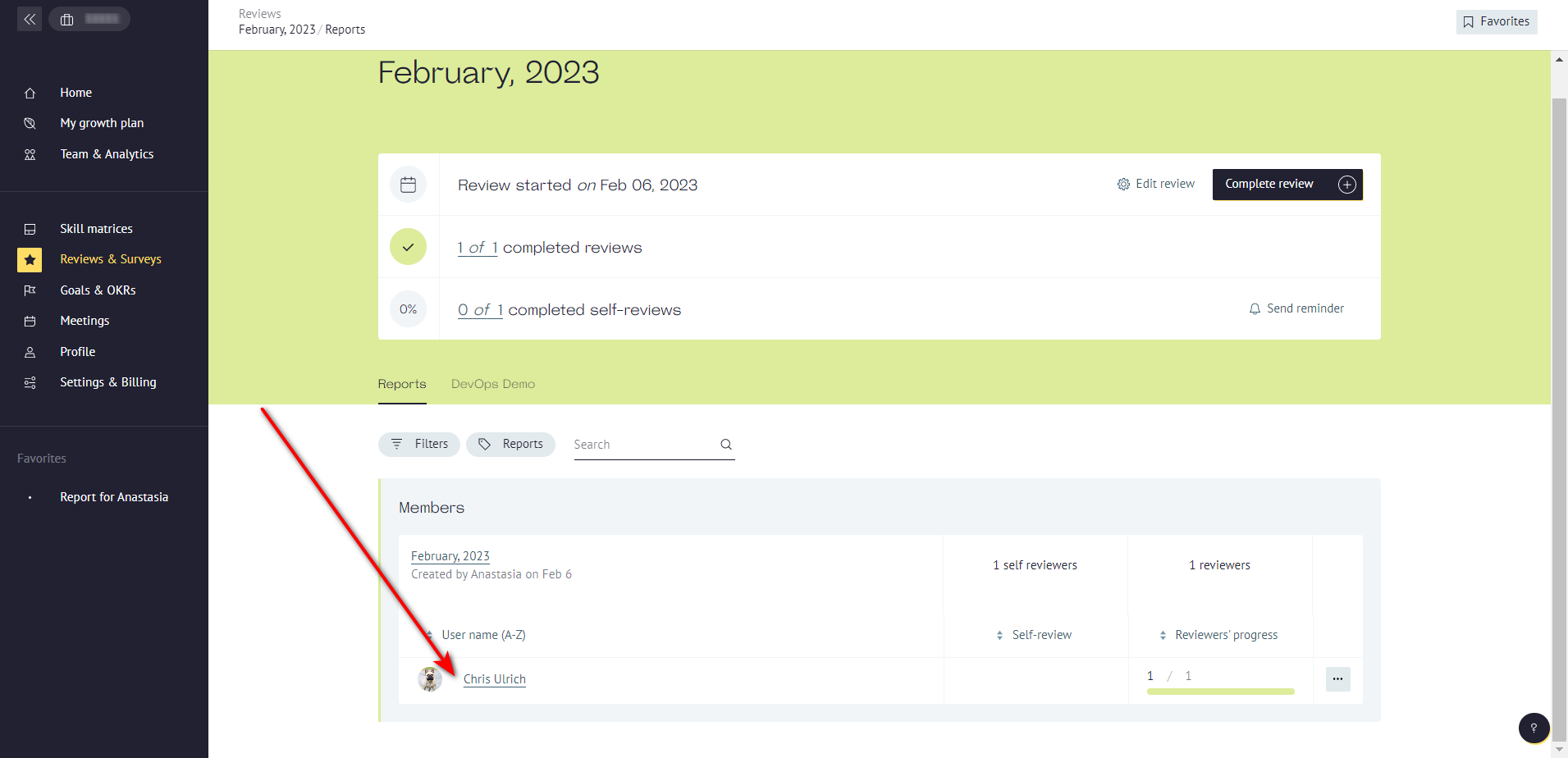
From the "Skills Insights" tab, switch to the tab with the name of a skill matrix. There may be a few skill matrices in the report, choose the one you have reported.
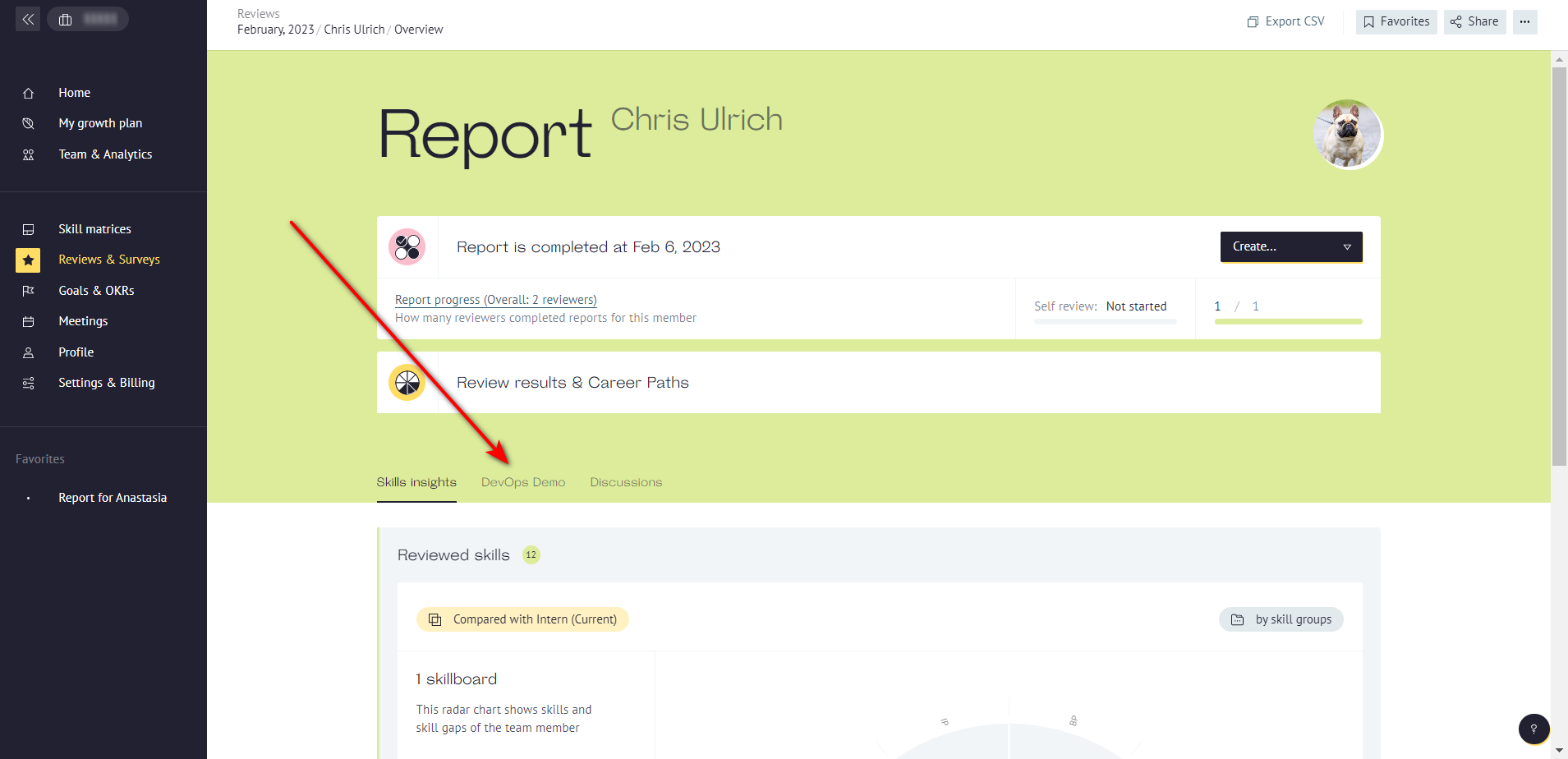
In the table with grades, find the skill you need to change and click on it.
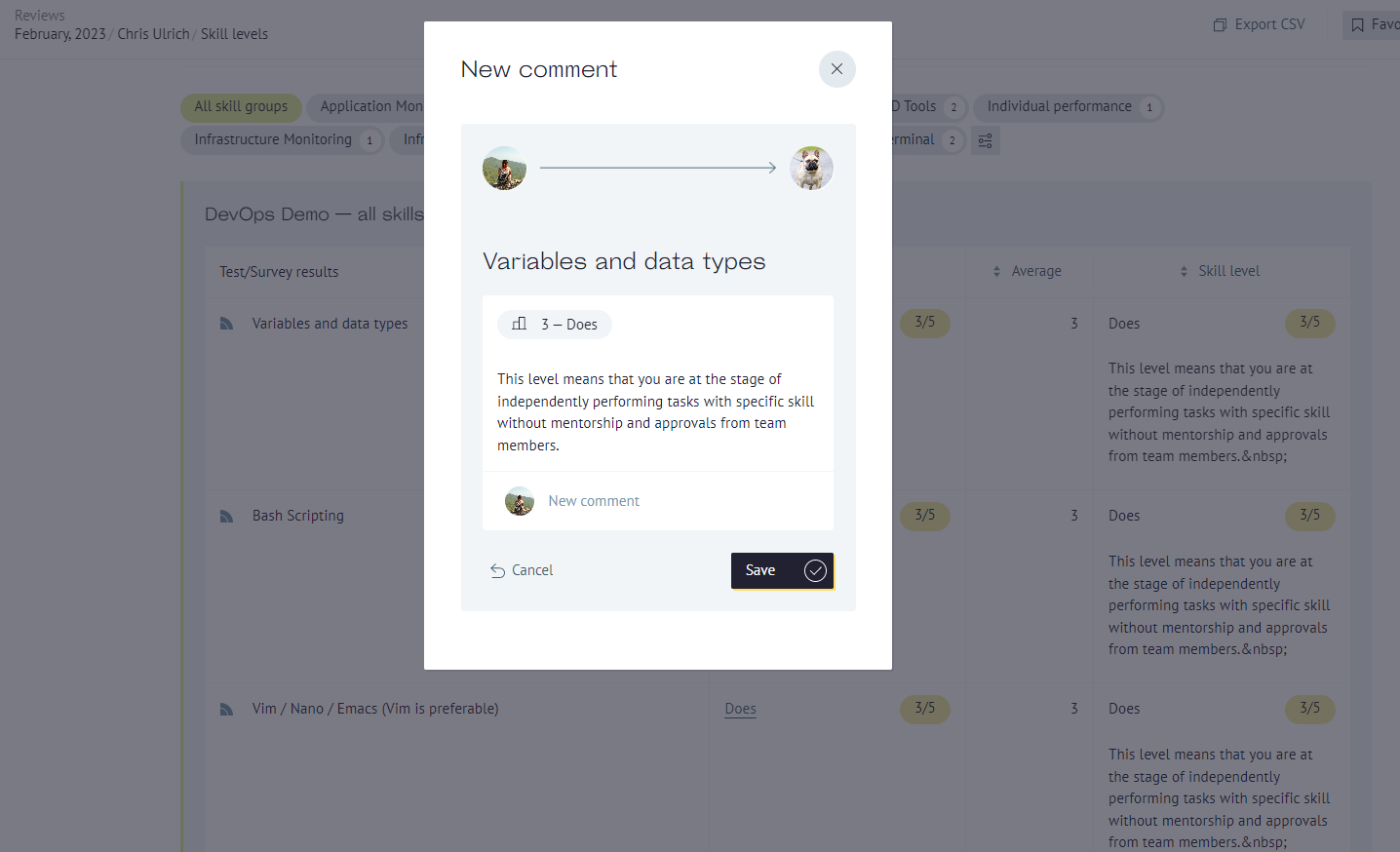
The edit window will appear. Click on the current grade to select a new grade, and don't forget to save your changes 🙂
