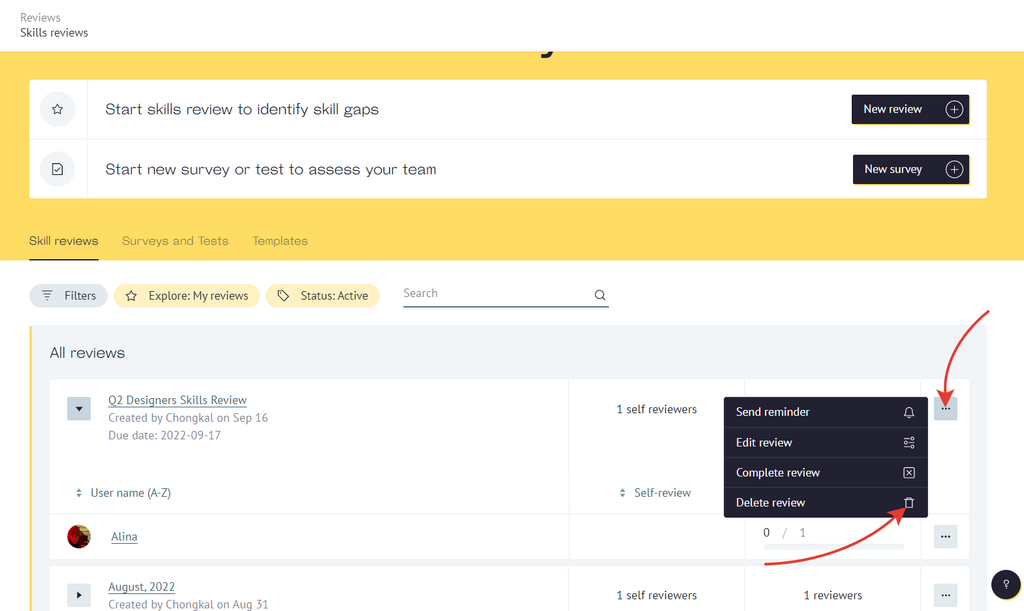To delete irrelevant review period, firstly, go to "Reviews & Survey" section.
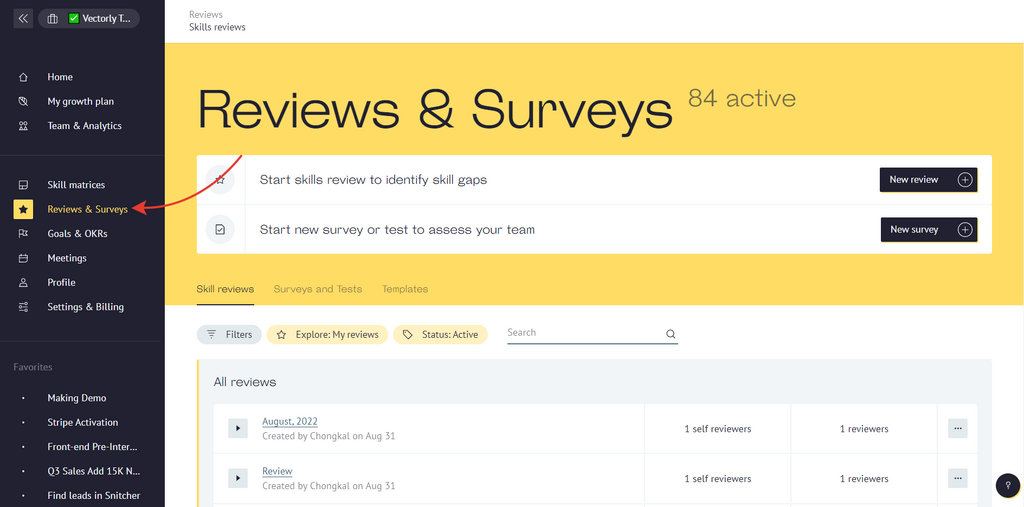
Find the required review period in the list or by using a search bar.
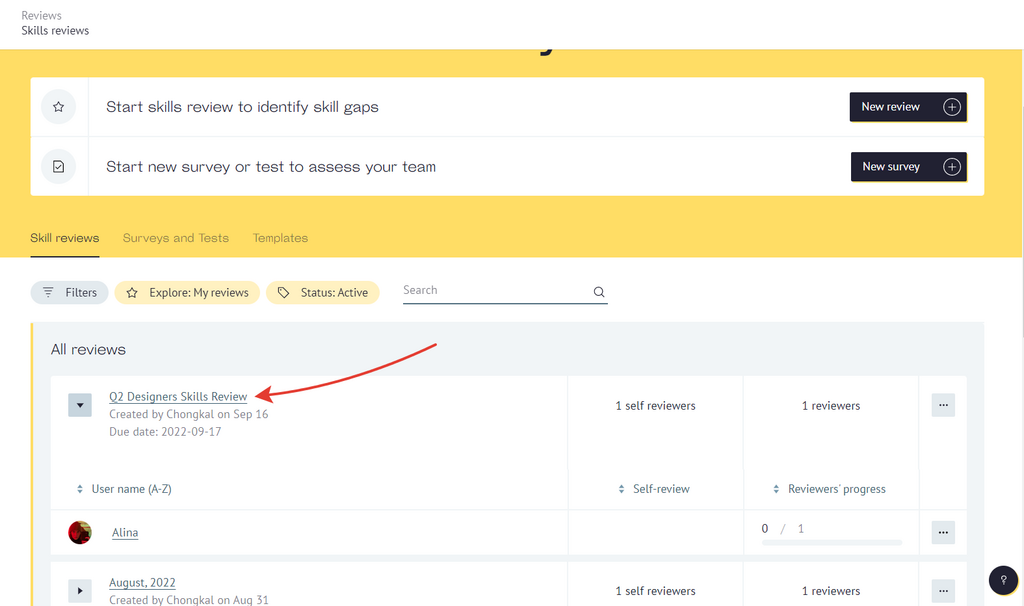
Then press on the edit icon in front of it, choose "Delete review" in the appeared list. And confirm deletion. Be careful, it is not possible to undone!