In this article, we talk about what a review is and how to start a new one 👇
Reviewing is an important part of the development process. This is where you can assess the state of your skills and get feedback from team members.
There are at least four places to start a review:
From Home page (quick buttons at welcome banner, reviews tab at To-do's list)
Via Growth plan
From meeting's page
From "Reviews & Surveys" section
Let's look at creating a review from the "Reviews & Surveys" section. Find it in the navigation and click on "New review +" tab.
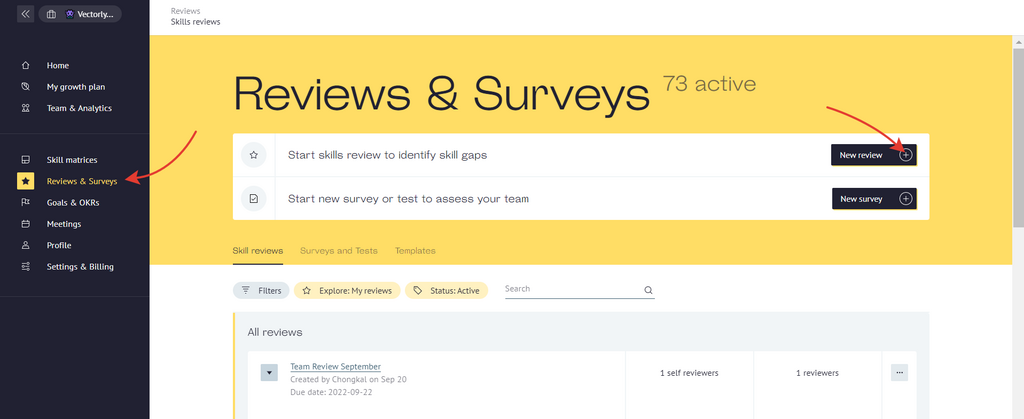
A window with review settings appears. Write the name, set the deadline, select reviewers & members, choose the skill matrix. After that, press "Start review" button. You all set! 🙂
Now let's talk more about each component on the review period creation page.
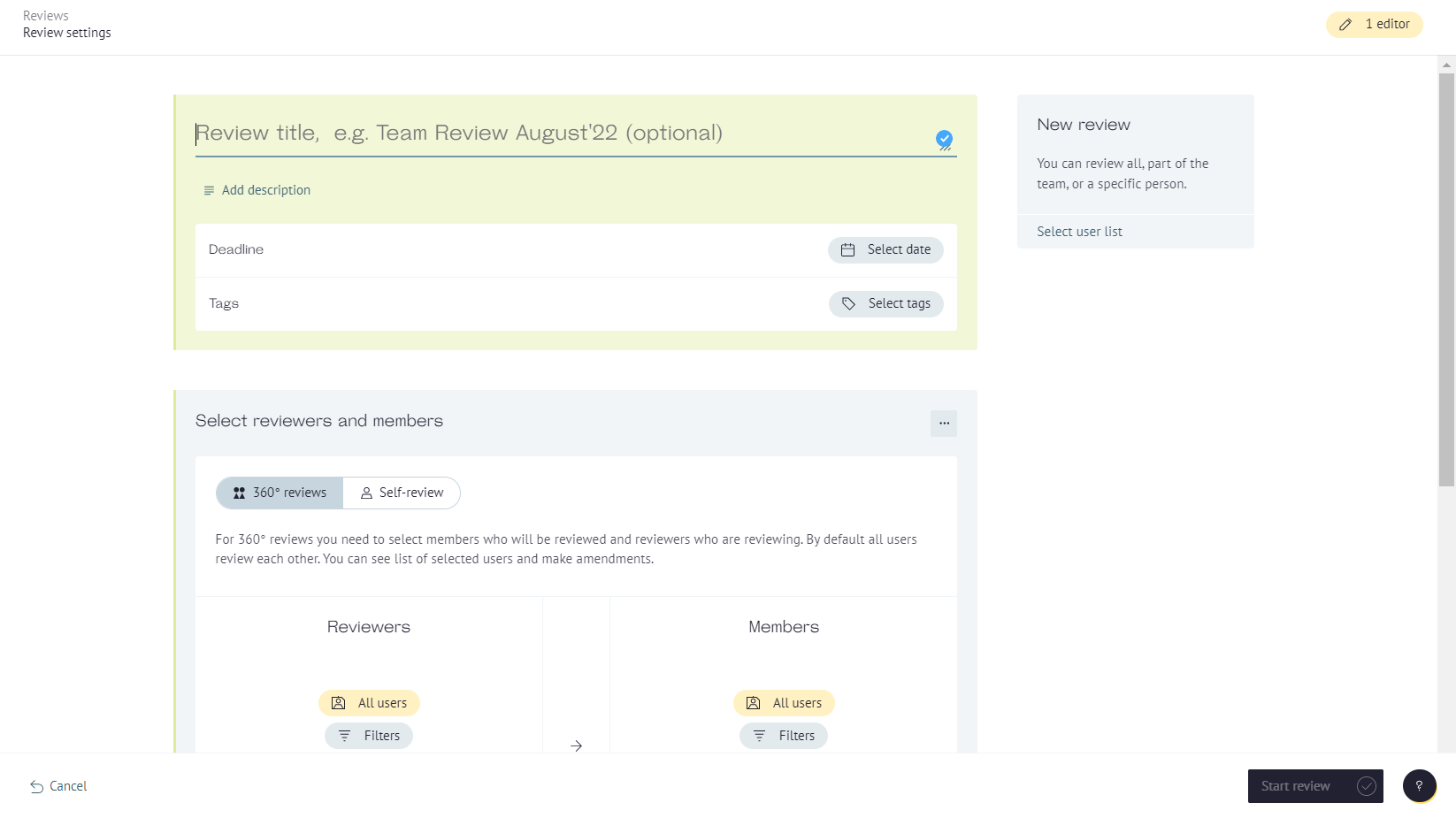
Review name and description
The name is displayed on the list with all reviews, inside the review period, and comes in a notification to participants. A description of the review will come in the notification to period participants.
If you don't create your own name for a review, it will be automatically named by the current date. For example, "September 2022".
Editors
Add in review-period editors (upper-right corner) so that someone besides you could edit its settings. Editors see all the results of the period, and they are not affected by the review privacy settings.
Deadline & Tags
Set a deadline to inform participants, by which time they need to pass the review. This field is more of an advisory. If the deadline passes, the review will still be available for completing.
Tags, as in other parts of Ace, are designed to make it easier to filter the periods on the page with all the reviews.
Select reviewers and members
In this rather large part, you have to choose who you want to pass the review. There are two roles: members and reviewers. The participant is the one being evaluated. The reviewer is the one who gives the evaluation. Set up the list and choose whether members will have to rate themselves by clicking on Self-review checkbox.
Privacy
Determines what and where the reviewers and members will see in a particular period.
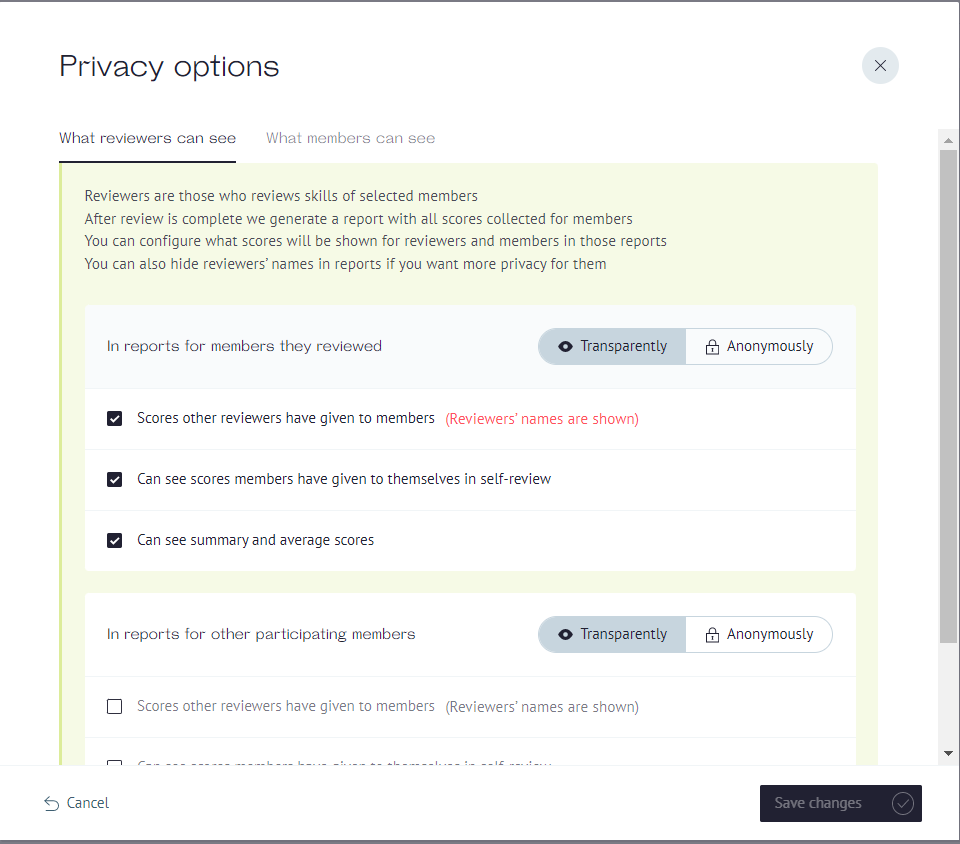
Skills to review
Here you need to select the skill matrix from which skills will be reviewed in the period. This is a mandatory step without which it will be impossible to start the review.
