Head to the "Team & Analytics" section. Find the participant in the list or invite a new one. Then click on settings button on the right (three dots). Choose Edit option.
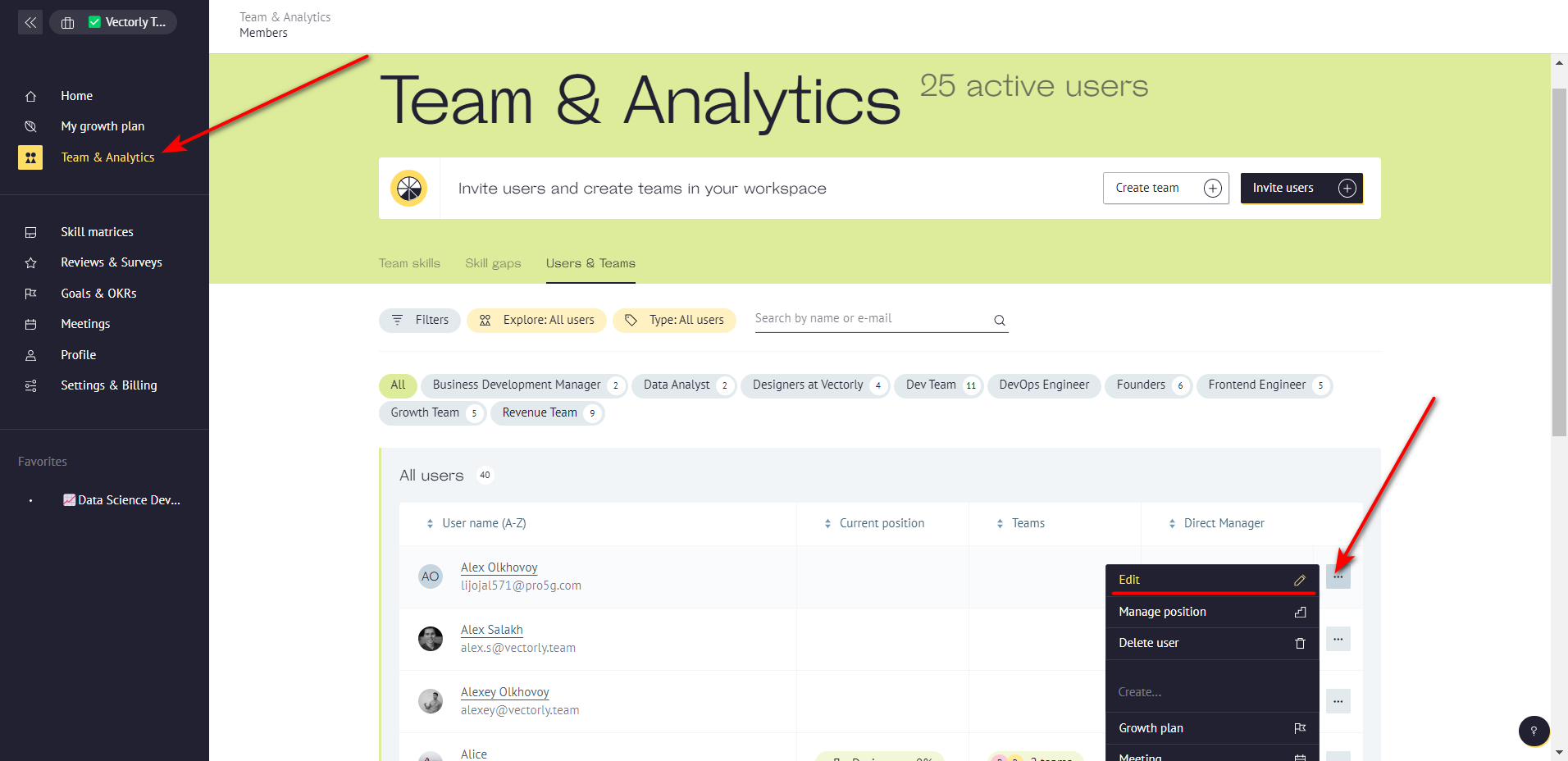
In the new window, next to "Permissions" click on the name of the current role and select the role you want to give from the list.
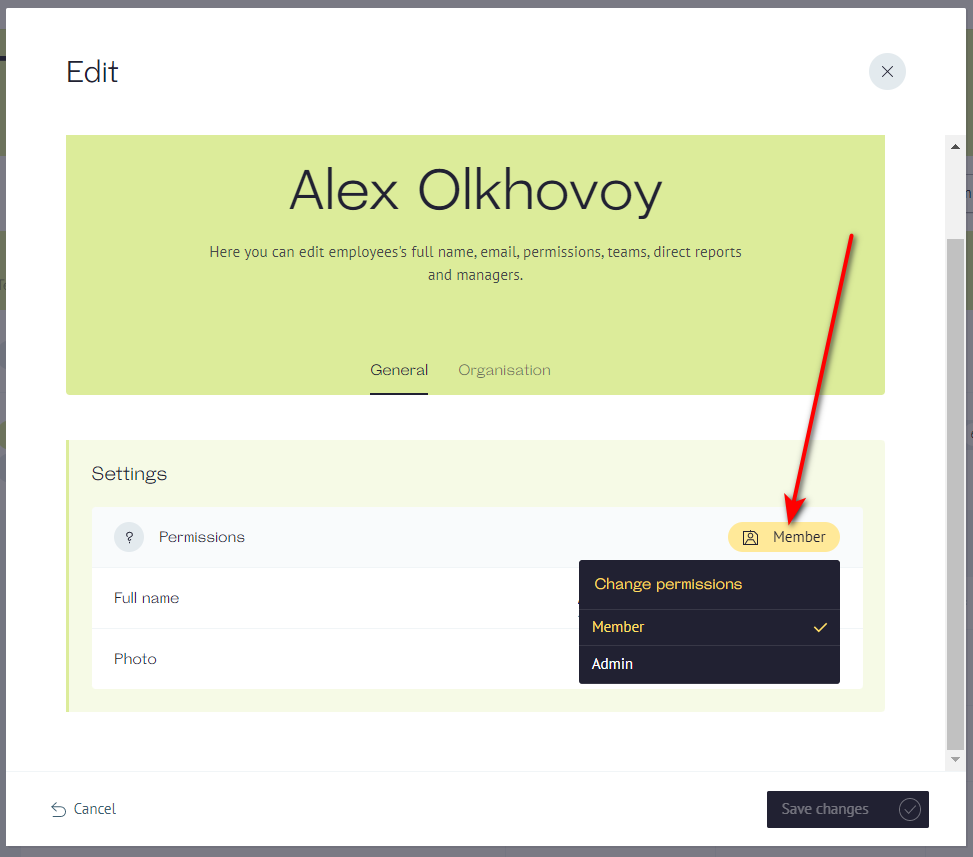
❗If you are a workspace owner, be careful about transferring the owner's rights. This action is irreversible and changes will be applied immediately after saving. You will be assigned the default role of your workspace, so many functions may suddenly become unavailable❗
Learn more about default role here.
