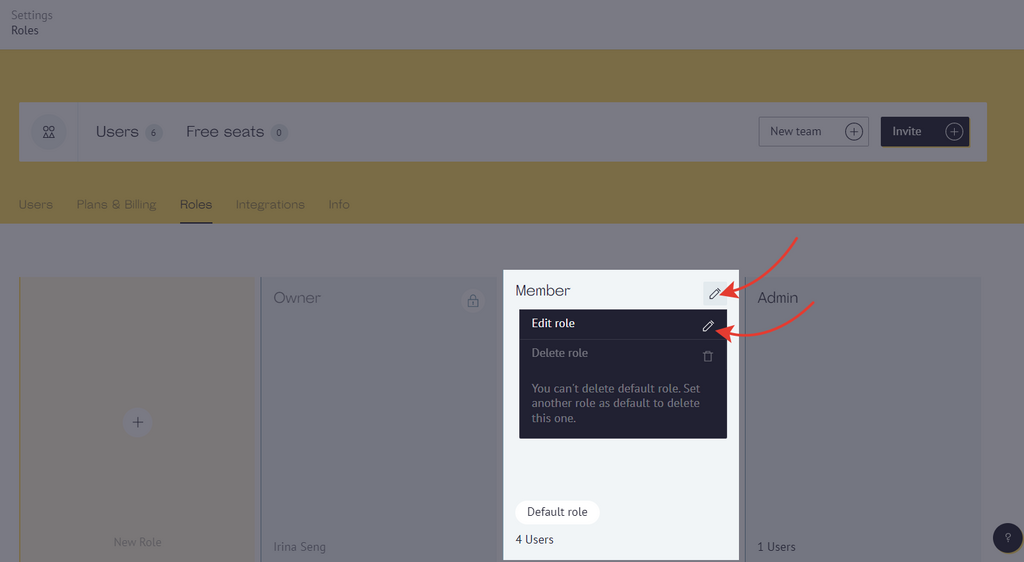In this article, we are explaining where to find the role settings and what they affect 👇
🛠️Important! Ace is planning a major overhaul of the role system in the near future! The content of this article will change as soon as the update is uploaded. Please stay tuned🛠️
Roles define the user access rights needed to use certain features.
Where to find Roles settings?
You can find Roles by going to "Settings & Billing" module.
❗Only Admin and Owner roles have access to this section by default❗
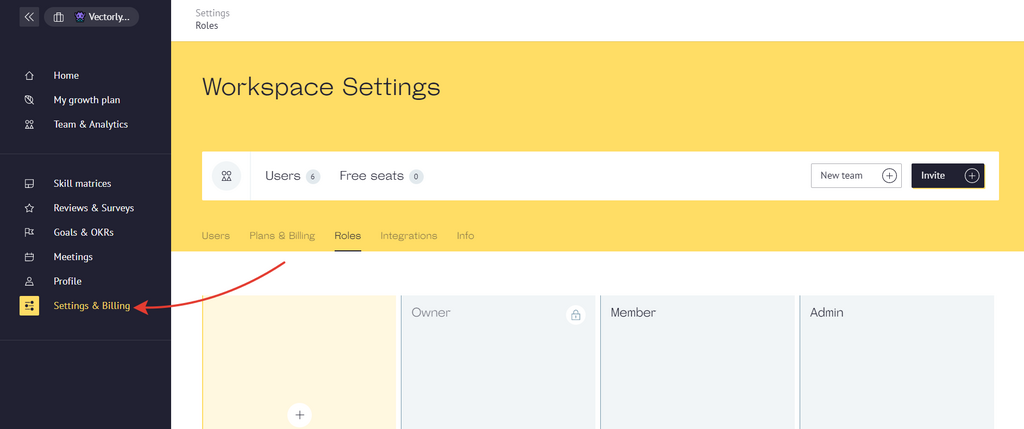
Next, switch to "Roles".
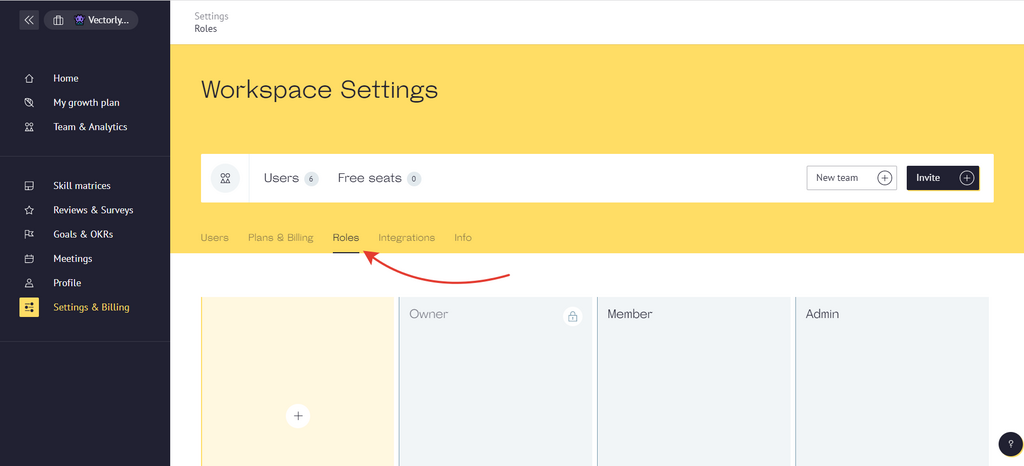
Here you can see 3 default roles:
Owner
Member
Admin
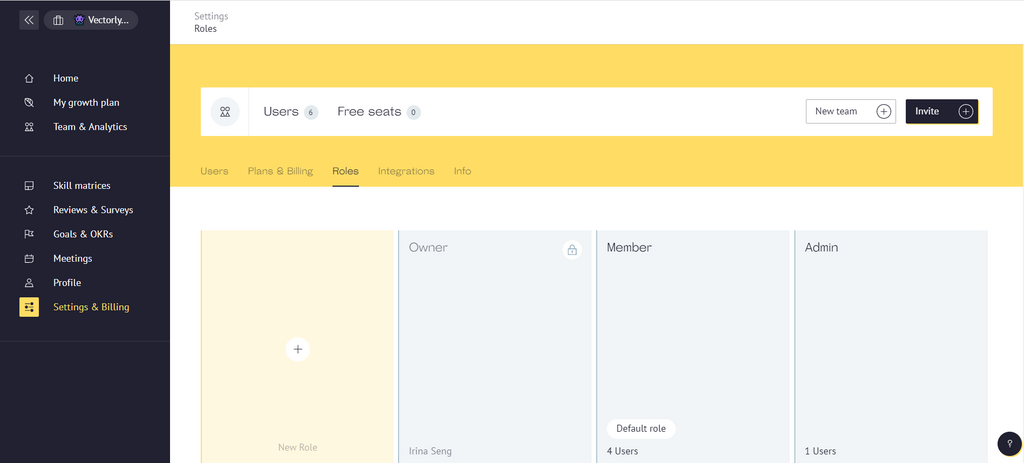
Each of these roles gives unique access rights to use features in Ace. To see and change a role's permissions, hover over any role, click on the edit icon and select "Edit" to view and change role settings.