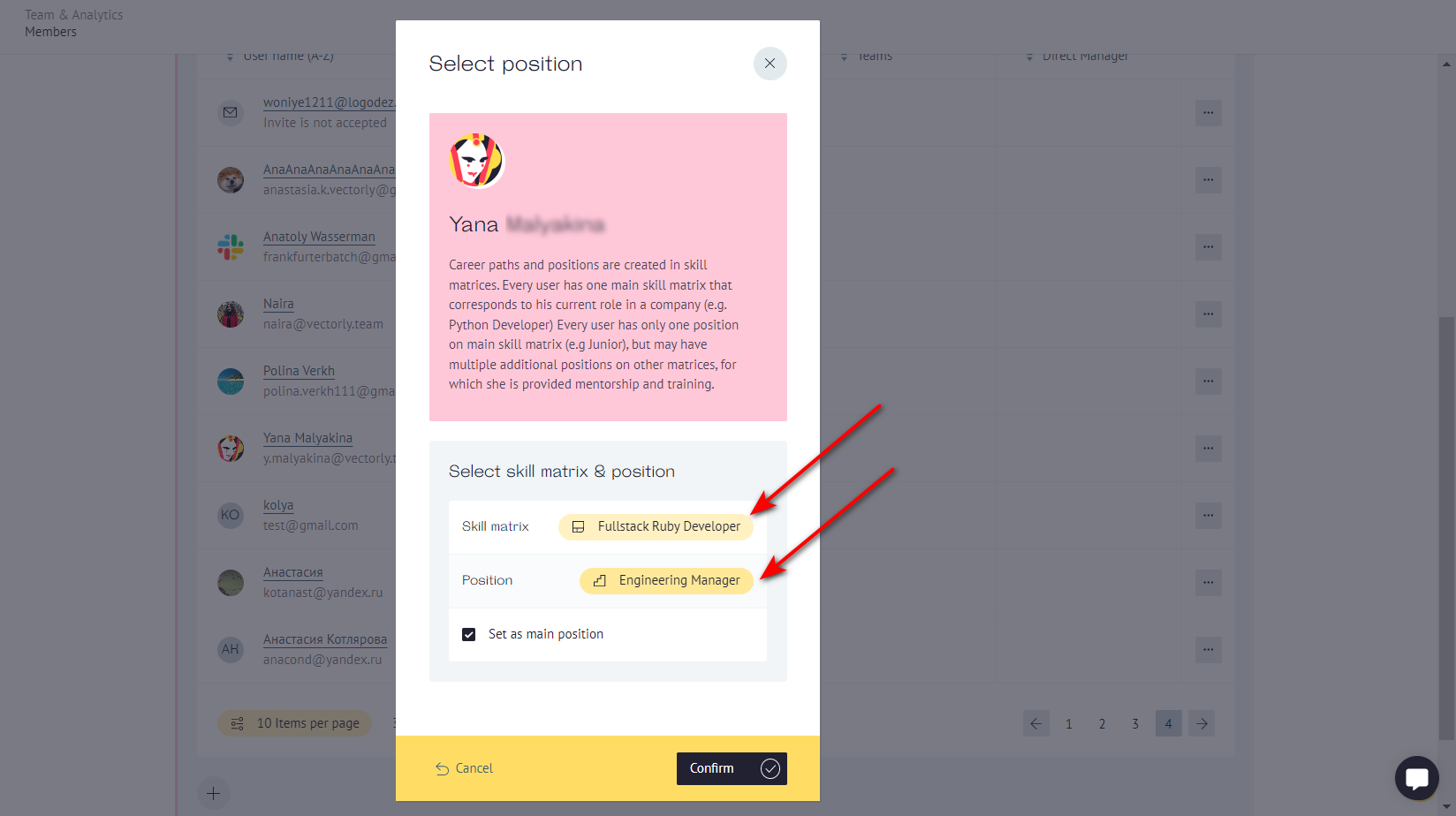There are two ways to assign someone to a position:
From the skill matrix
From Team & Analytics page
From the Skill matrix
Open the required matrix and switch to the "Career Paths" tab. Choose a position, click on the Settings button (three dots in the upper right corner) and press "Add Members".
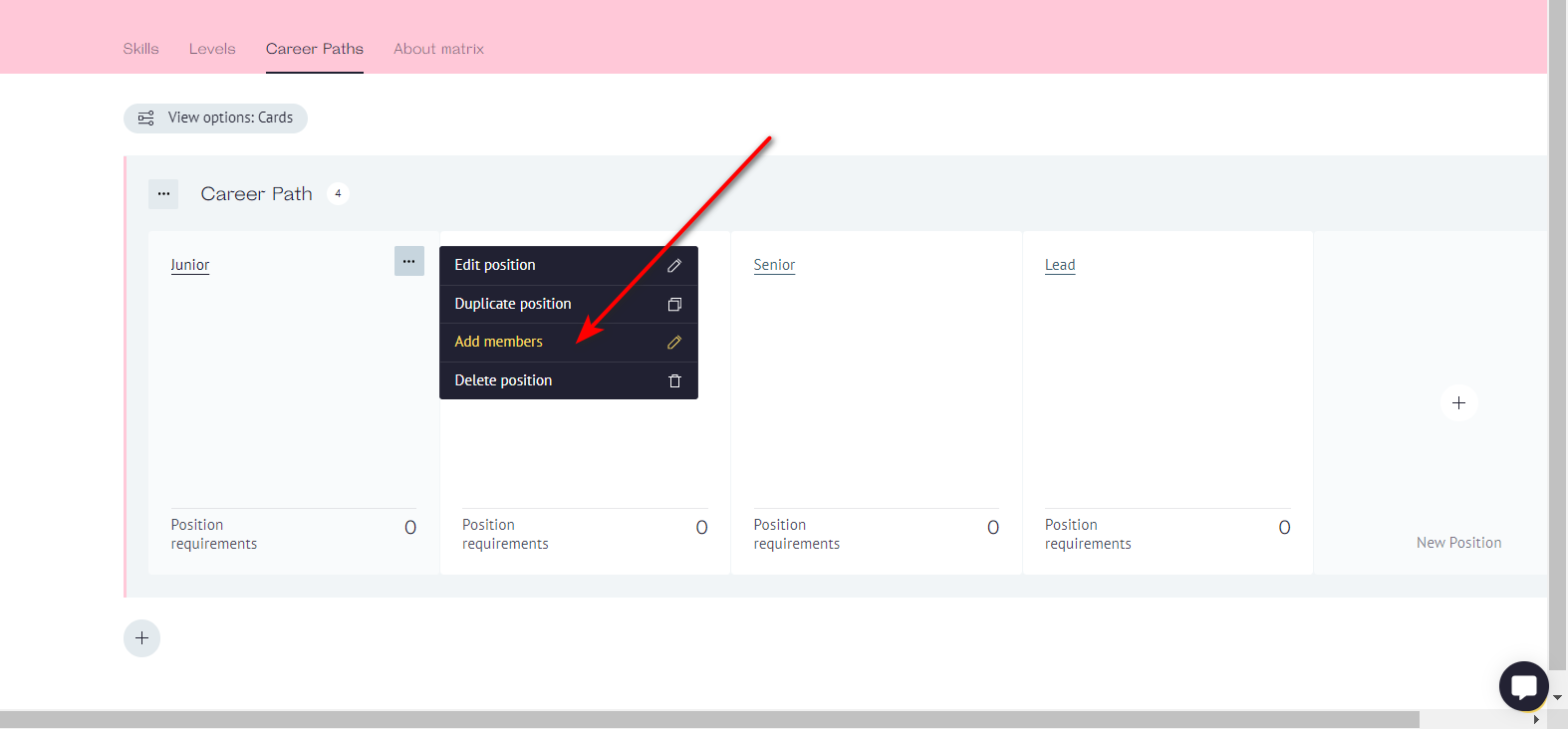
Then choose members in the drop-down list. You can also add a new member via email. Click to "+".
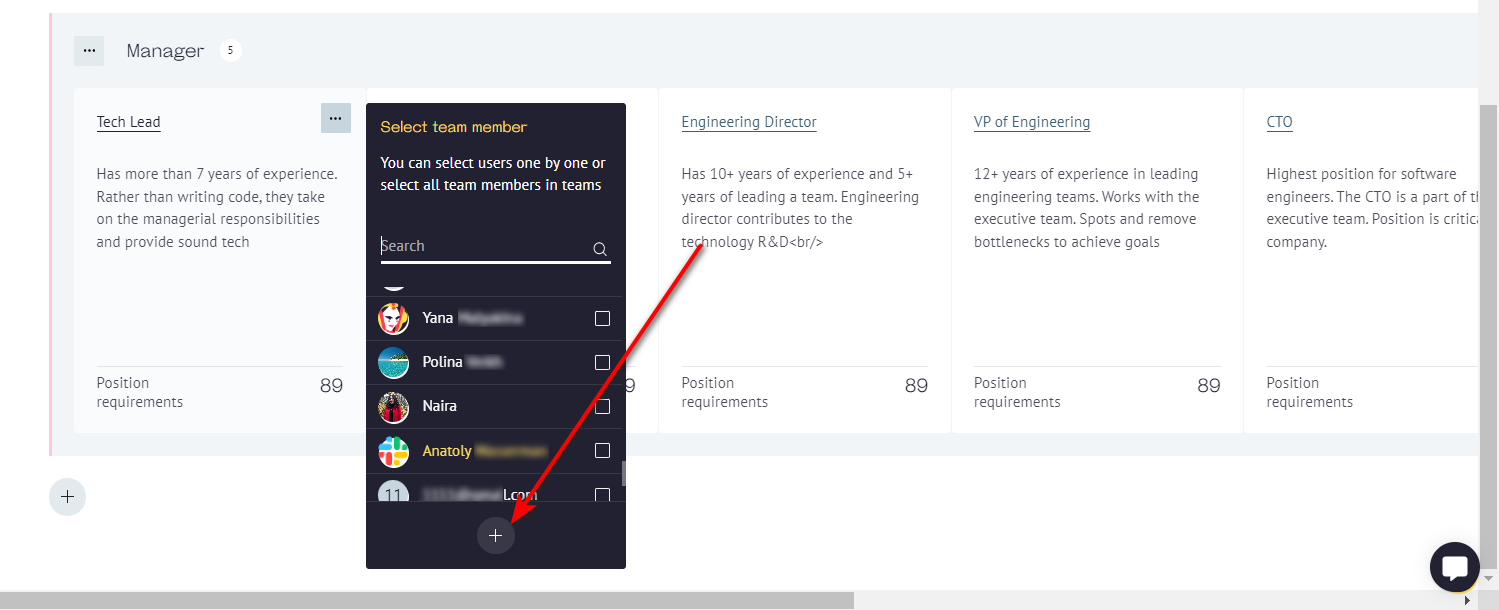
From Team & Analytics page
Go to "Team & Analytics" section. On "Users & Teams" tab, find a team member to assign position. In the second row, click on "Add position" button.
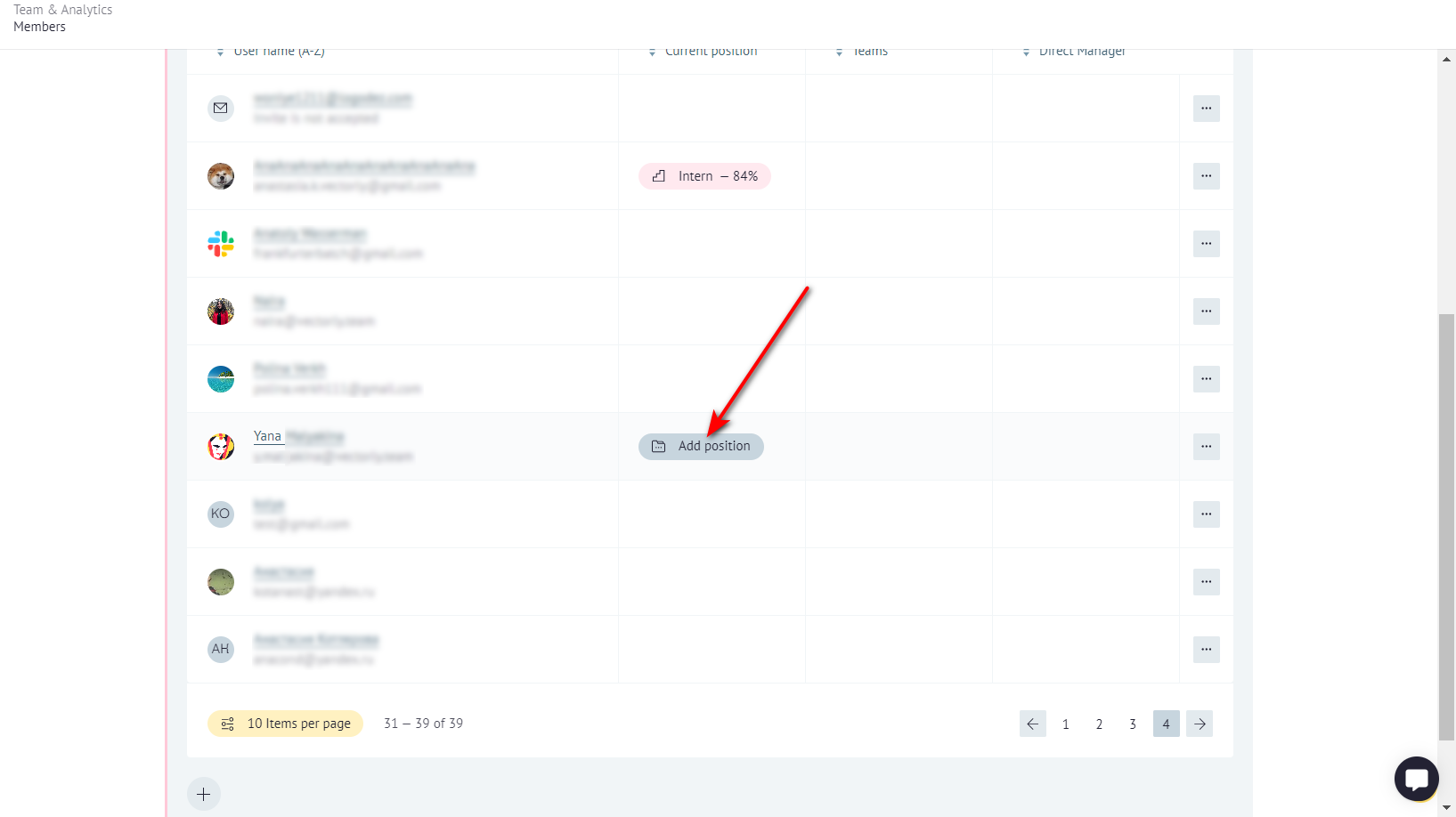
In the new window, choose a skill matrix and a position from the list, then click "Confirm".